TheCholla
Senior Member
The clouds seem to go down in the FOV by 1/8FOV, ~0.05deg. Meaning the pod looks 0.05deg higher at the end.
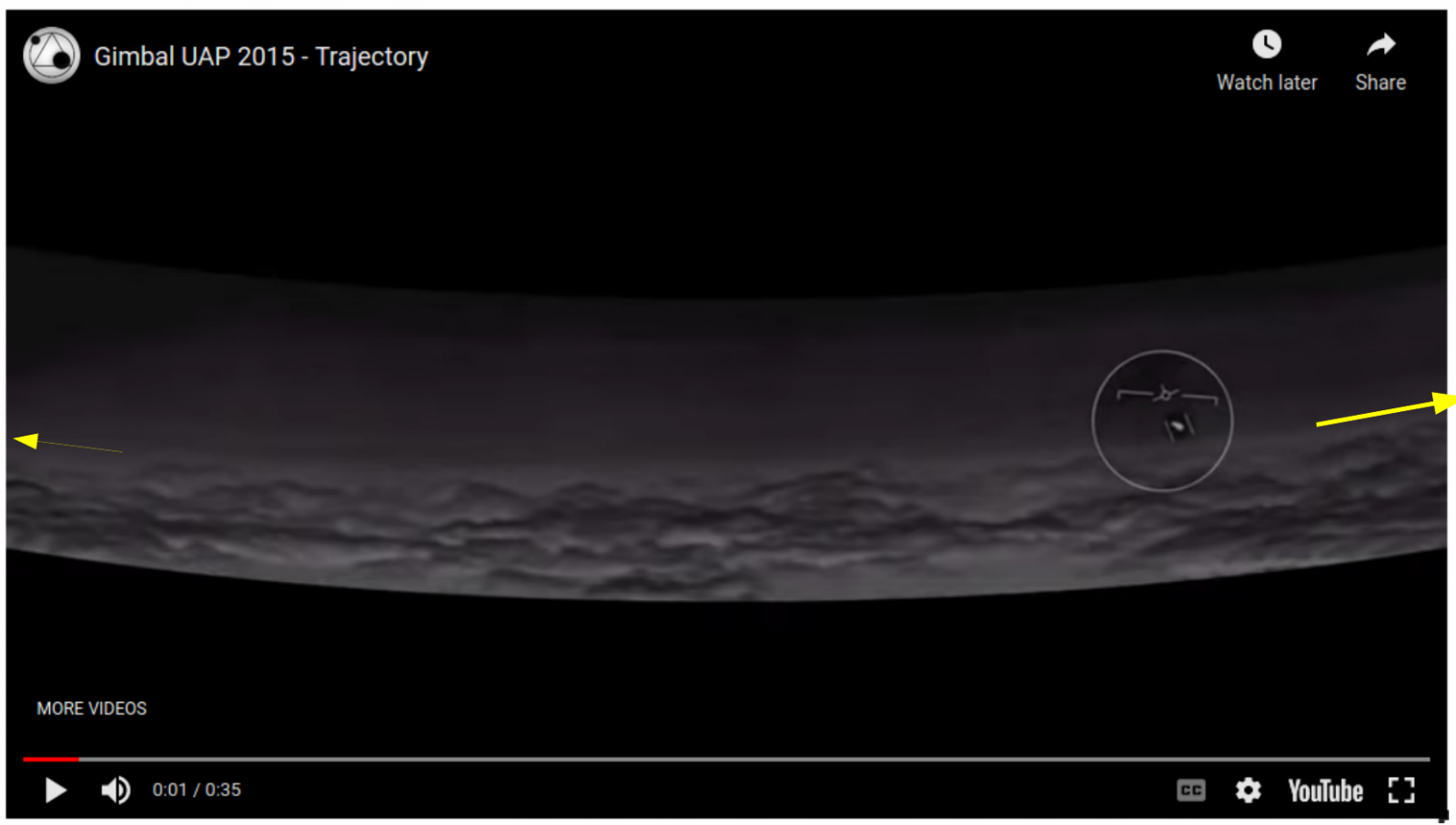
I apply this data in my LoS, going from -1.82deg elevation at PT1, -1.77deg elevation at PT4. This gives a slightly curved trajectory for Gimbal at 10Nm (PT1), that rises by 480ft.
The equivalent plane trajectory at 30Nm is ~415 Knots, exactly what Edward finds in his scenario with higher clouds. It is straight and leveled. I've added points to look at where the LoS intersection would cross the cloud cover at ~4000m altitude further behind, at about 60Nm. 4000m is in the ballpark for cloud height from the meteorological data of these days. 4000m is also the true horizon at 60Nm so the clouds curve and that's why we see the sky behind while pointing down.
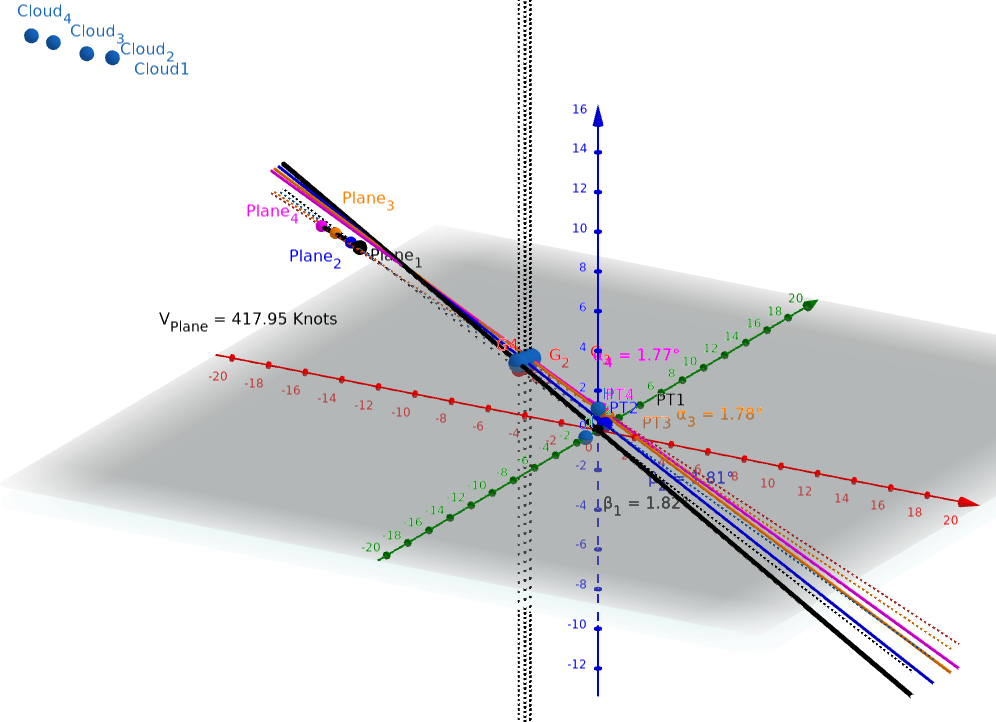
You see the cloud dots in the upper left, they move further as the plane is going in that direction, and the FOV is going up. The pod sees further behind at the end than at the beginning (hence less clouds and more sky).
This is a configuration that fits both scenarios, the question is now whether it's very unusual to find a straight-leveled trajectory consistent with a plane in the horizontal projection of two curvy LoS, or if the close trajectory seen by the pilots may have been due to a glitch of the instruments when looking at a straight-leveled plane.
I apply this data in my LoS, going from -1.82deg elevation at PT1, -1.77deg elevation at PT4. This gives a slightly curved trajectory for Gimbal at 10Nm (PT1), that rises by 480ft.
The equivalent plane trajectory at 30Nm is ~415 Knots, exactly what Edward finds in his scenario with higher clouds. It is straight and leveled. I've added points to look at where the LoS intersection would cross the cloud cover at ~4000m altitude further behind, at about 60Nm. 4000m is in the ballpark for cloud height from the meteorological data of these days. 4000m is also the true horizon at 60Nm so the clouds curve and that's why we see the sky behind while pointing down.
You see the cloud dots in the upper left, they move further as the plane is going in that direction, and the FOV is going up. The pod sees further behind at the end than at the beginning (hence less clouds and more sky).
This is a configuration that fits both scenarios, the question is now whether it's very unusual to find a straight-leveled trajectory consistent with a plane in the horizontal projection of two curvy LoS, or if the close trajectory seen by the pilots may have been due to a glitch of the instruments when looking at a straight-leveled plane.
Last edited:
