Edward Current
Senior Member
I'm getting the first results from my Blender simulation. Here is a side-by-side comparison from the beginning of the video:
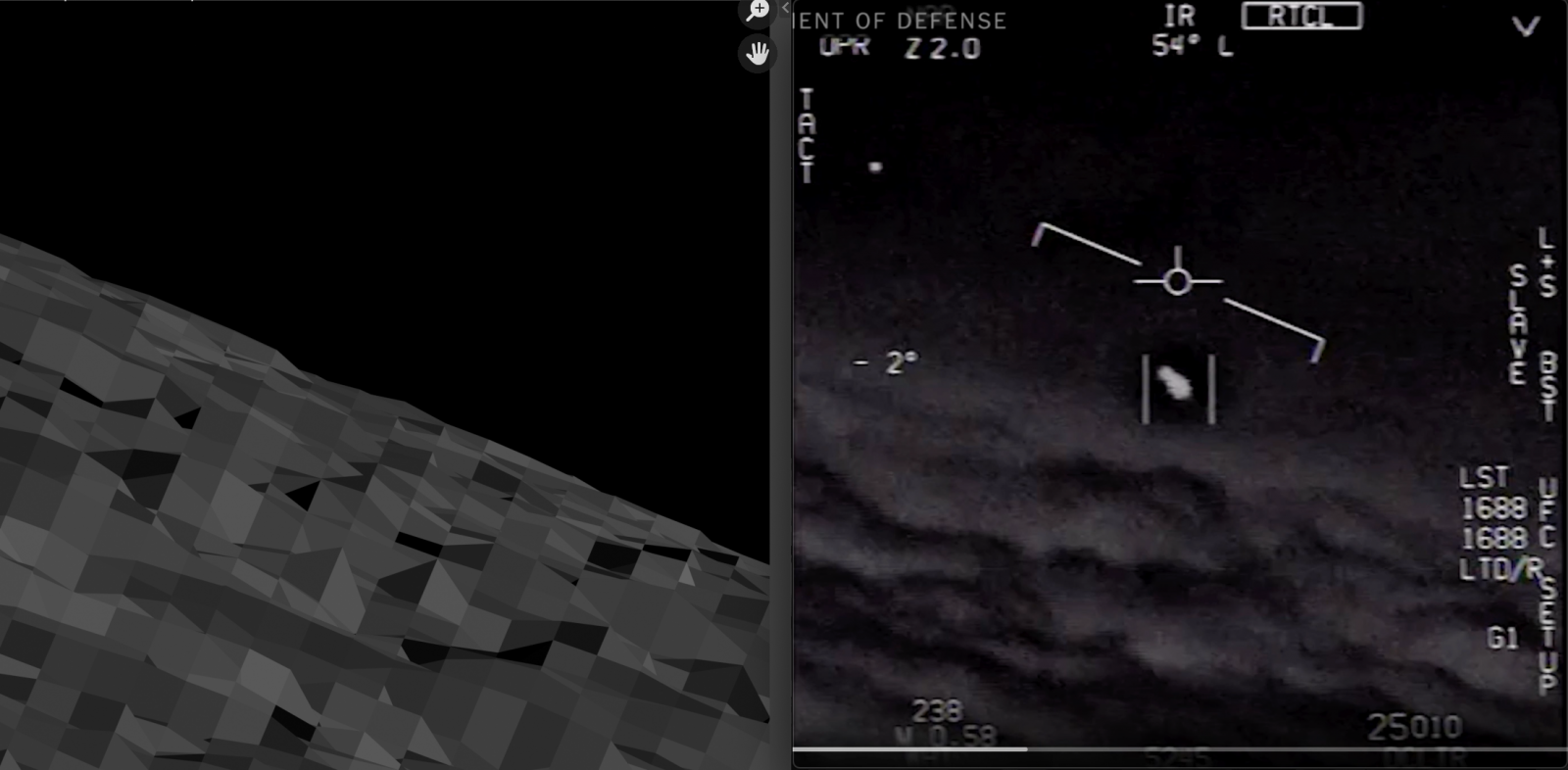
In order to get the "clouds" properly in the frame, I raised them by 2,500 feet; initially I had them topping out at 6,500 feet, and now they top out at 9,000. Additionally I lowered the camera’s pitch from –2.0° to –2.3°. Raising the clouds higher without changing the camera pitch, or increasing the camera's downward pitch without changing the cloud altitude, produce similar results, although if we accept the camera pitch as being somewhere between –1.5° and –2.5°, the maximum height of the clouds is constrained (I'll work out all of the numbers).
Unfortunately Blender won't let me do a FOV smaller than .367°, so eventually I'll mask out the edges to get a .35° or .25° FOV (see above).
Keeping in mind that this setup represents only the above chosen set of parameters, I measured the distance to the “clouds” in the frame. Near the bottom of the picture, they are9.4 NM away 94 NM away. Those at the crest of the horizon are on the order of 15 NM 150 NM away.
Therefore, according to this analysis, the Gimbal object is inside of 9 NM (unless it's moving fast enough to overcome the parallax effect). I'm surprised by this result — I thought it would be farther — but there are still some uncertainties. I'll be able to place tighter constraints on the distance when I add the object and begin replicating the motion of the clouds.
In order to get the "clouds" properly in the frame, I raised them by 2,500 feet; initially I had them topping out at 6,500 feet, and now they top out at 9,000. Additionally I lowered the camera’s pitch from –2.0° to –2.3°. Raising the clouds higher without changing the camera pitch, or increasing the camera's downward pitch without changing the cloud altitude, produce similar results, although if we accept the camera pitch as being somewhere between –1.5° and –2.5°, the maximum height of the clouds is constrained (I'll work out all of the numbers).
Unfortunately Blender won't let me do a FOV smaller than .367°, so eventually I'll mask out the edges to get a .35° or .25° FOV (see above).
Keeping in mind that this setup represents only the above chosen set of parameters, I measured the distance to the “clouds” in the frame. Near the bottom of the picture, they are
Last edited:
