When replying to someone else post, please:
Source: https://www.youtube.com/watch?v=OYse9324e2U
Ideally you would quote just the part of a post that is most relevant. Highlight the text in the post, and a "reply" button will pop up, click on that and it will copy the text you have highlighted as a properly linked quote into the reply box. You can do this multiple times, even on different pages of the thread.
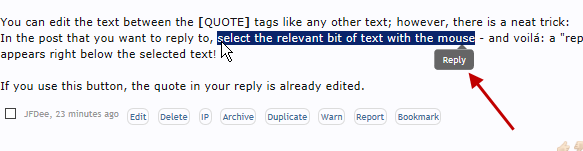
You can also just click on the "Reply" button next to a post, and the entire post will be copied into the editor. Example:
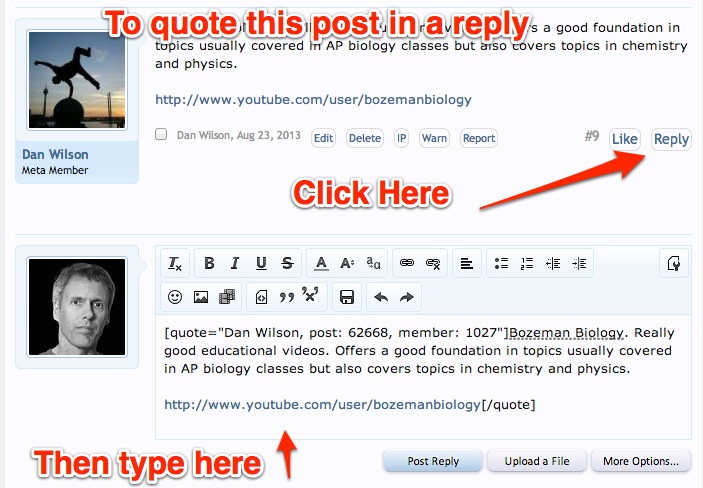
The bit at the start of the quote ([quote="Mumbles, post: 71841, member: 2440"] is important, as it creates a link back to the original post, the little arrow next to the "said:"
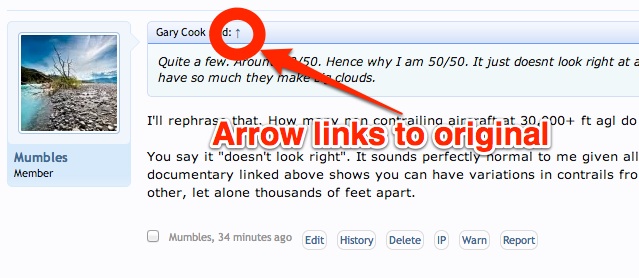
If you want to quote something on an external site, then use [EX] tags, as explained here:
https://www.metabunk.org/threads/how-to-use-ex-tags-for-quoting-external-content.525/
If you don't want to quote anything at all, do not hit Reply, instead just scroll down to the empty reply box at the end of the page. However consider carefully. Even if replying to the previous post, it's still often a good idea to quote something.
When you quote something it goes inside [quote] tags. You can edit these yourself, or you can use the Quote button to insert quote tags around some selected text. This is under the "Insert" Button:
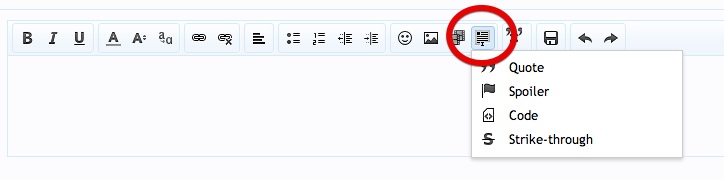
- Don't just cut and paste their text
- Don't copy it and put it in quotation marks, or a different color, or bold.
- DO use the built-in reply system, so we can see who said what and where
Source: https://www.youtube.com/watch?v=OYse9324e2U
Ideally you would quote just the part of a post that is most relevant. Highlight the text in the post, and a "reply" button will pop up, click on that and it will copy the text you have highlighted as a properly linked quote into the reply box. You can do this multiple times, even on different pages of the thread.
You can also just click on the "Reply" button next to a post, and the entire post will be copied into the editor. Example:
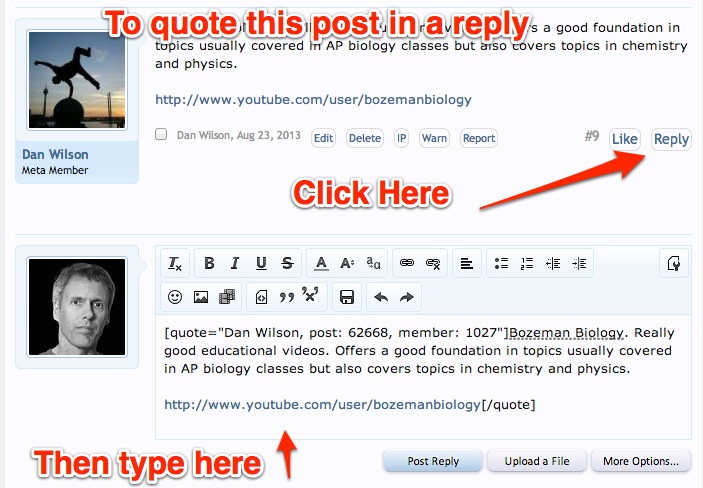
The bit at the start of the quote ([quote="Mumbles, post: 71841, member: 2440"] is important, as it creates a link back to the original post, the little arrow next to the "said:"
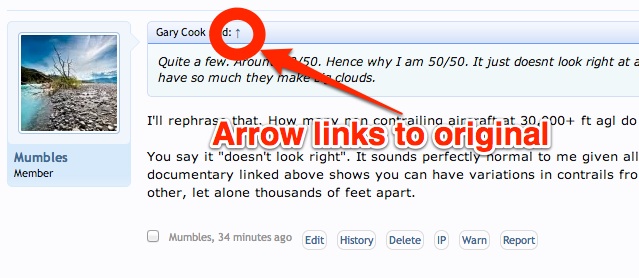
If you want to quote something on an external site, then use [EX] tags, as explained here:
https://www.metabunk.org/threads/how-to-use-ex-tags-for-quoting-external-content.525/
If you don't want to quote anything at all, do not hit Reply, instead just scroll down to the empty reply box at the end of the page. However consider carefully. Even if replying to the previous post, it's still often a good idea to quote something.
When you quote something it goes inside [quote] tags. You can edit these yourself, or you can use the Quote button to insert quote tags around some selected text. This is under the "Insert" Button:
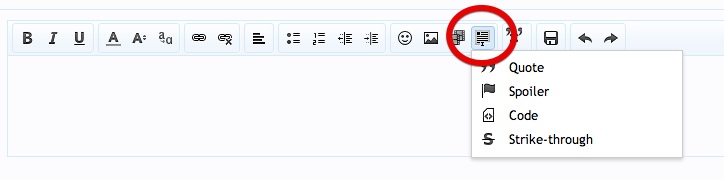
Last edited:
