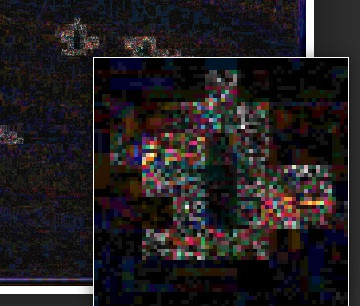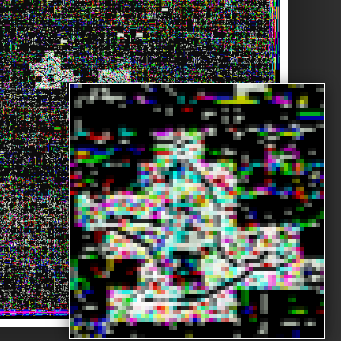ChekcOrlD23
New Member
I was browsing on reddit, and I found this comment by a certain flat earther on ''r/globeskepticism''
Source: https://www.reddit.com/r/globeskepticism/comments/n9r7x6/comment/gxr0o16/?utm_source=share&utm_medium=web2x&context=3
Allegedly, he analysed this photo of astronaut Bruce McCandless and he ran it through a program called ''Forensically'' that can basically detect whether the photo has been manipulated in some areas.

Apparently, he ran it through ''Noise analysis'' and this is what he got
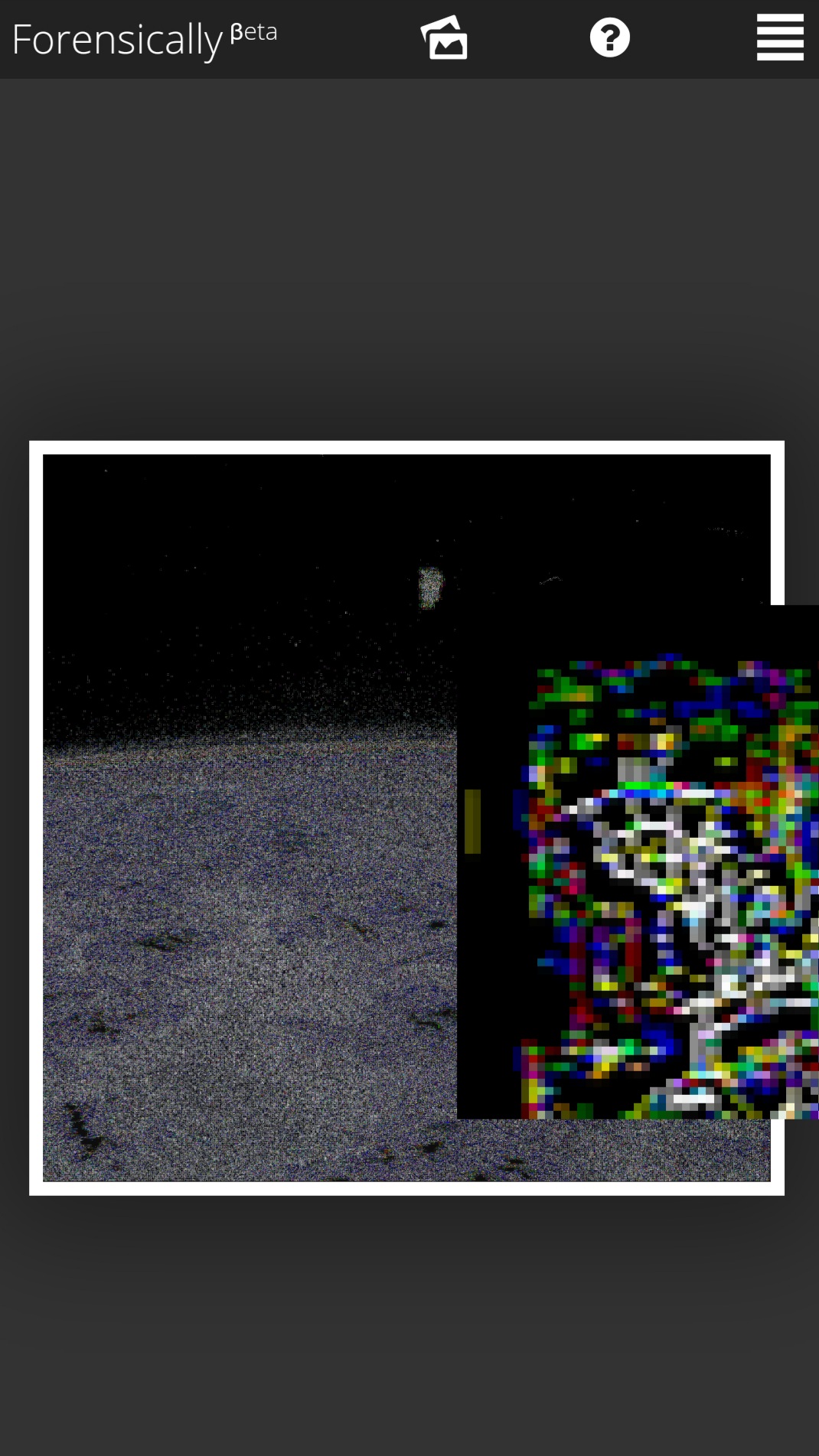
and he also ran it through ''Error level analysis''
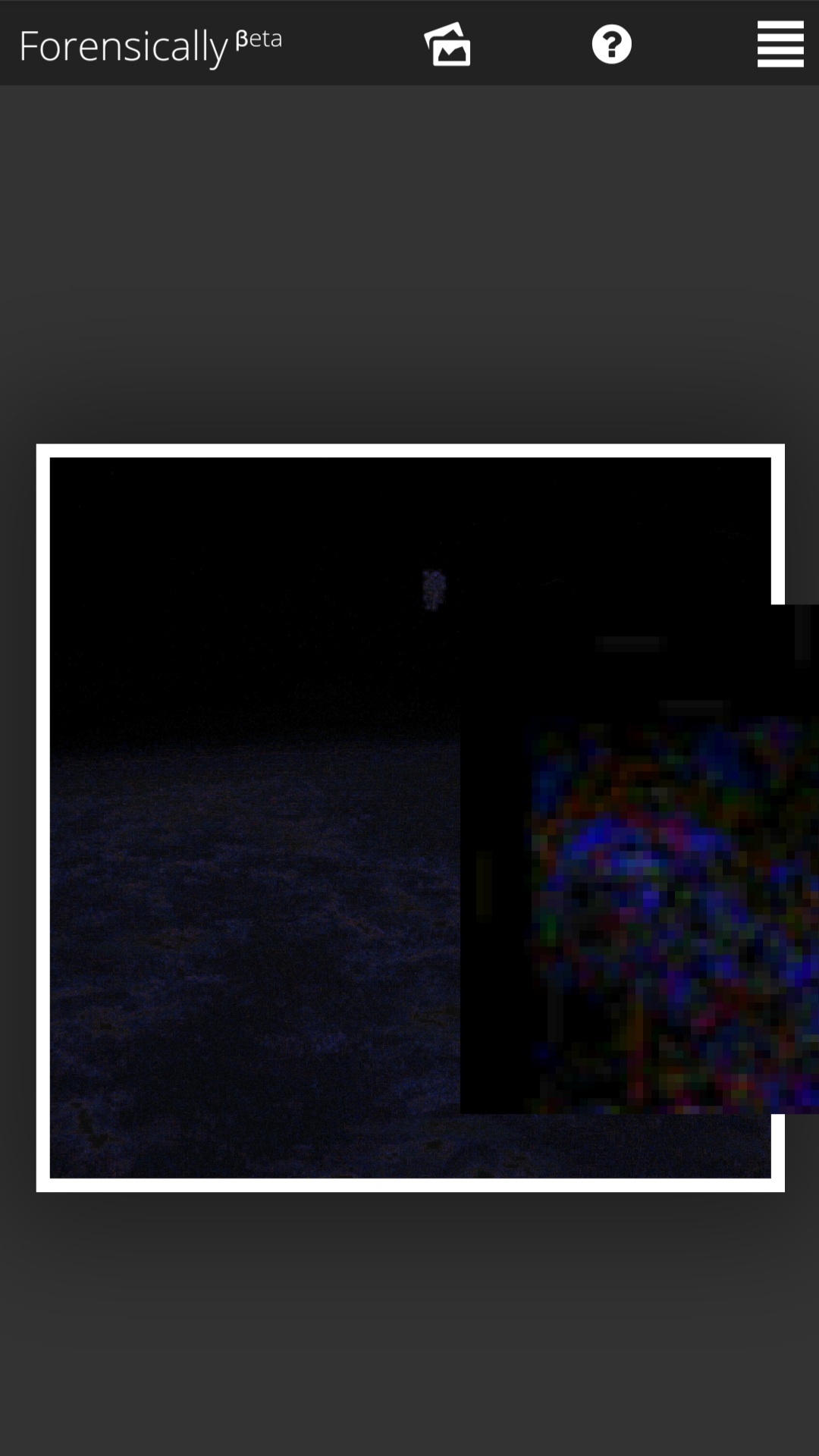
He analysed other photos as well, but I figured that the post will be too long, notable one being that one on the Hubble in space. No elaboration is given on why these are bad results, nonetheless he concludes ''Result. Both are trash '', but I assume my ignorance is because I don't understand how the program works. Can anyone debunk this?
Source: https://www.reddit.com/r/globeskepticism/comments/n9r7x6/comment/gxr0o16/?utm_source=share&utm_medium=web2x&context=3
Allegedly, he analysed this photo of astronaut Bruce McCandless and he ran it through a program called ''Forensically'' that can basically detect whether the photo has been manipulated in some areas.

Apparently, he ran it through ''Noise analysis'' and this is what he got
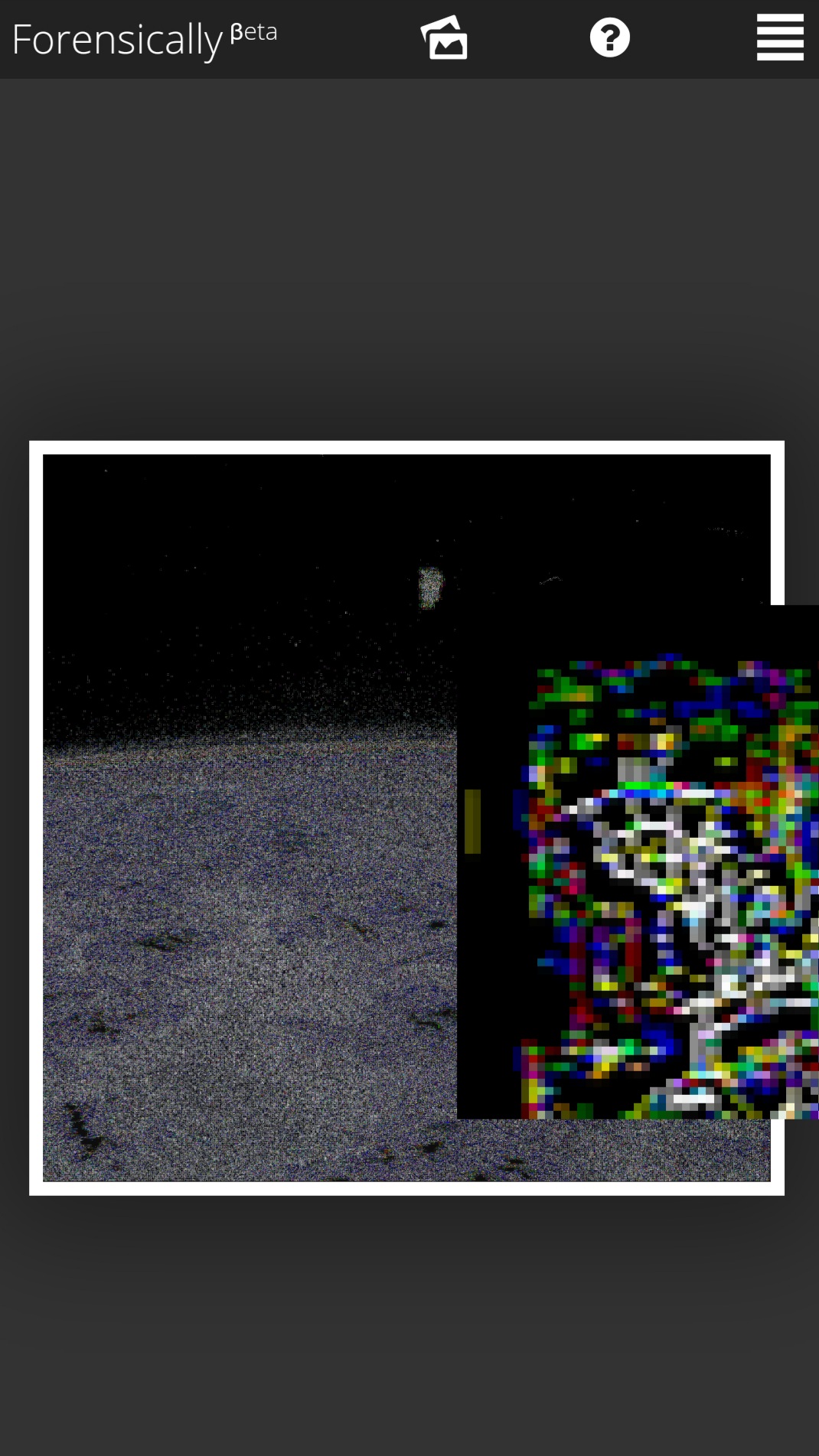
and he also ran it through ''Error level analysis''
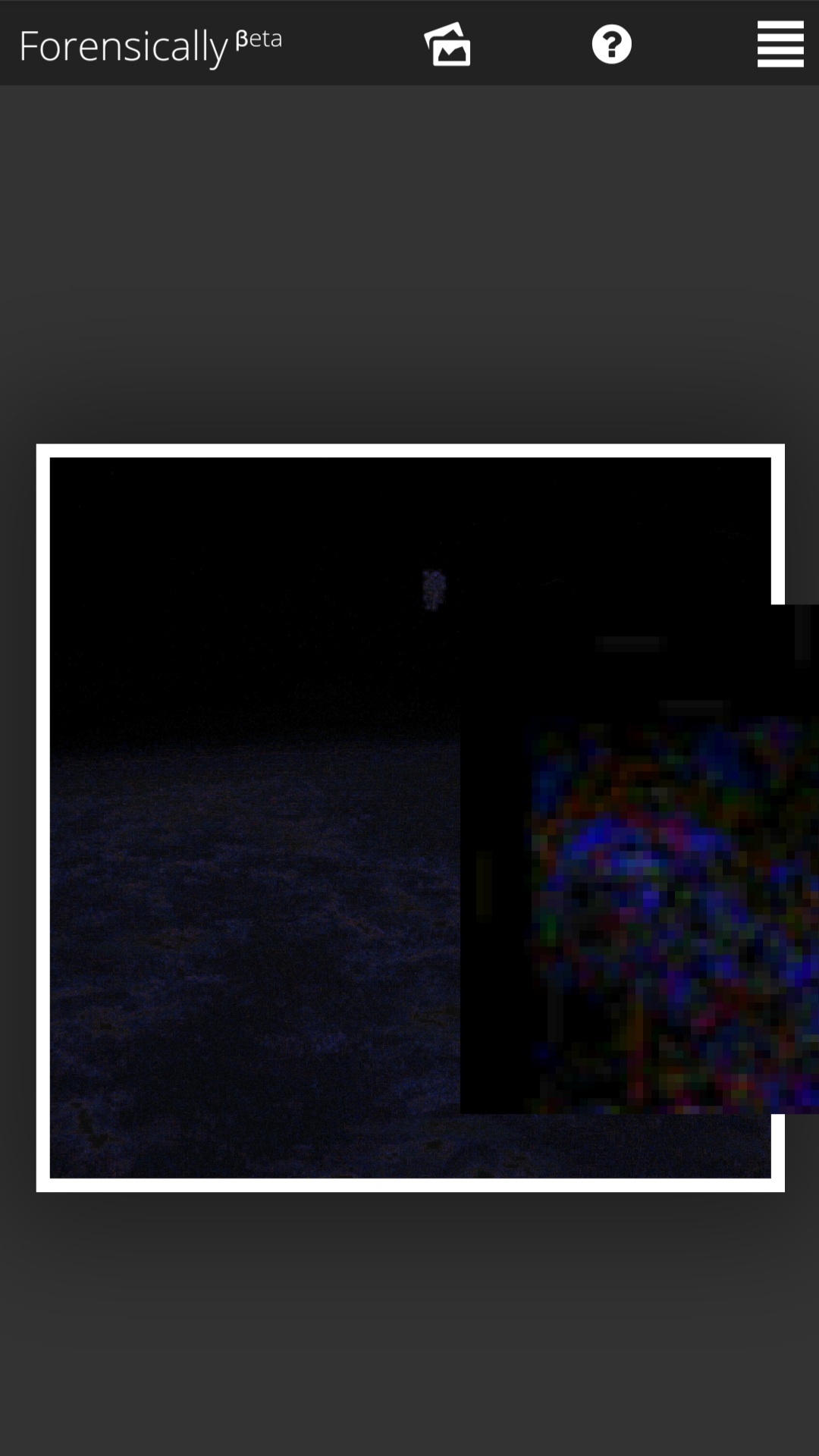
He analysed other photos as well, but I figured that the post will be too long, notable one being that one on the Hubble in space. No elaboration is given on why these are bad results, nonetheless he concludes ''Result. Both are trash '', but I assume my ignorance is because I don't understand how the program works. Can anyone debunk this?
Last edited: