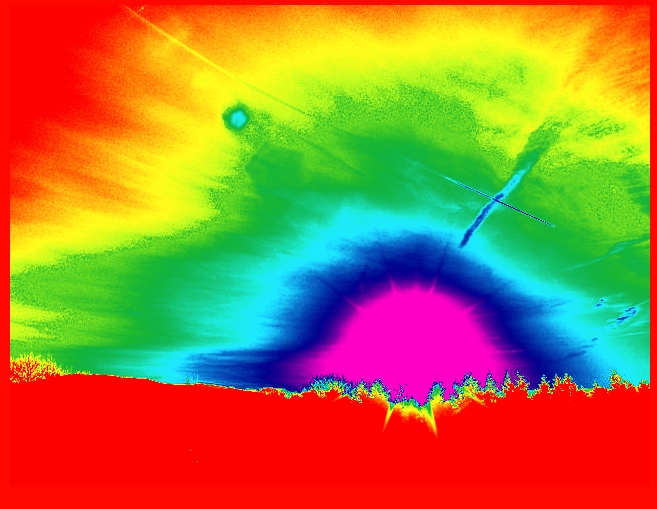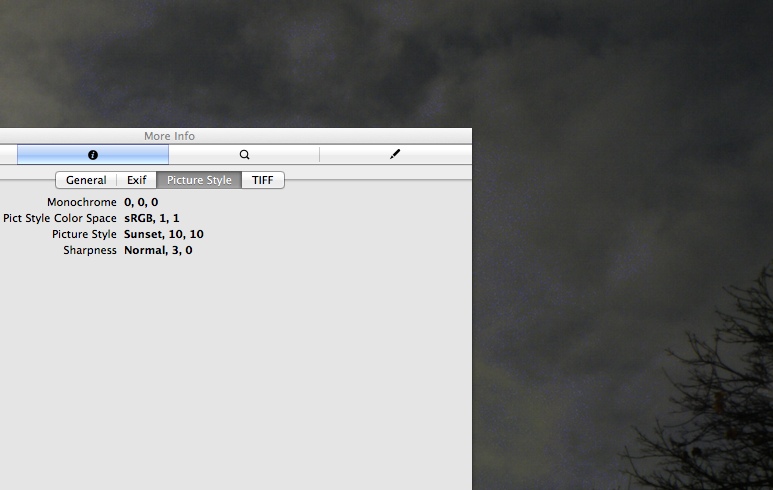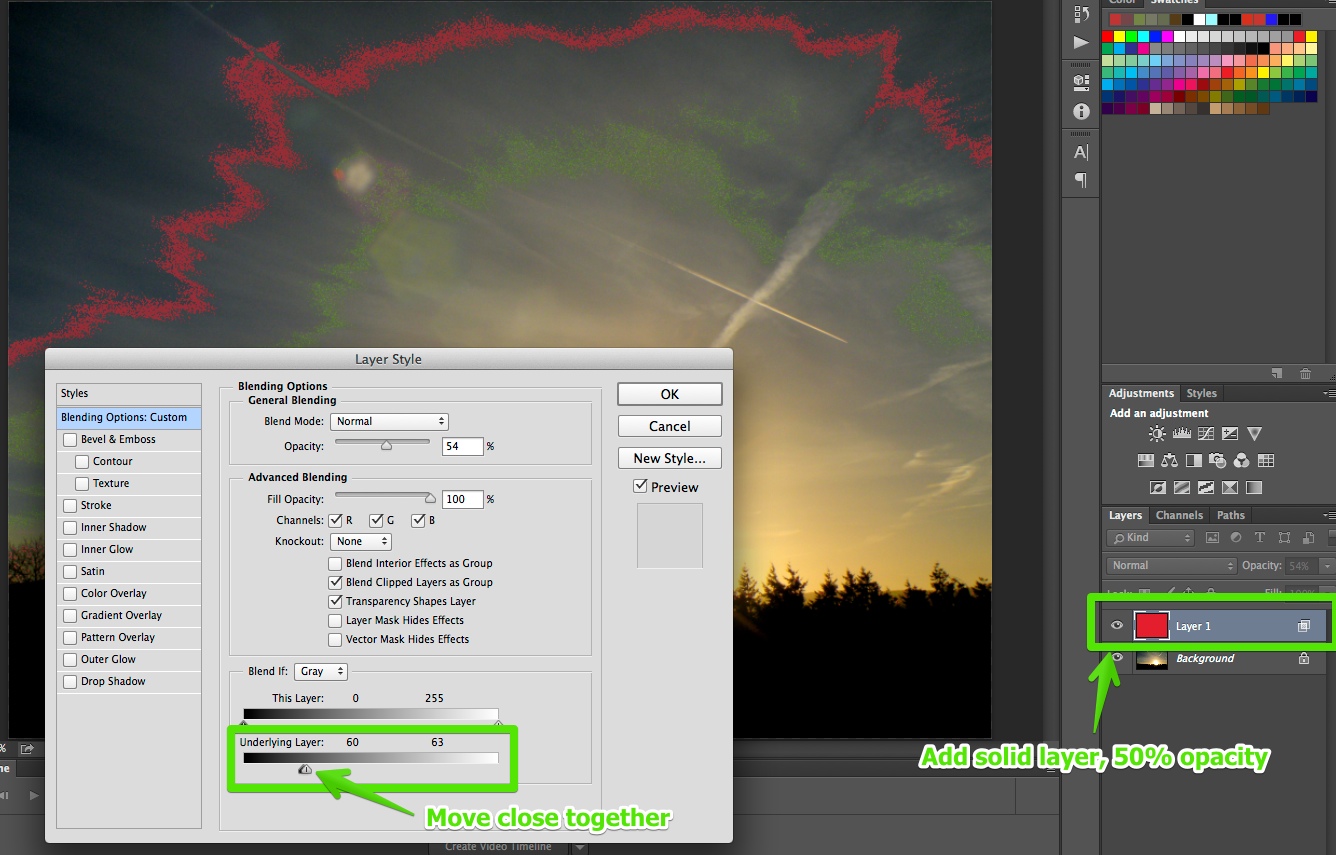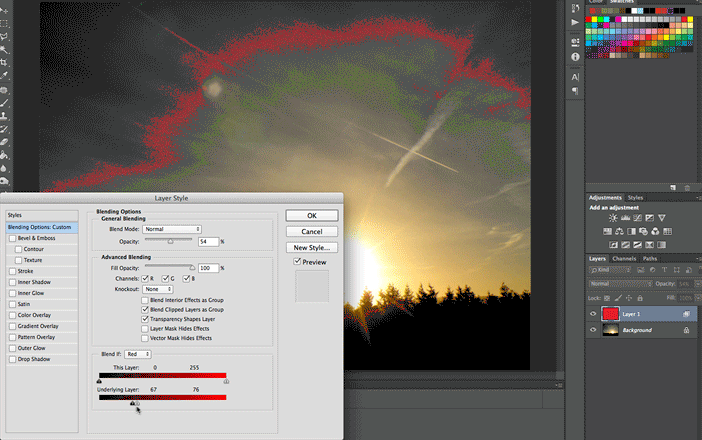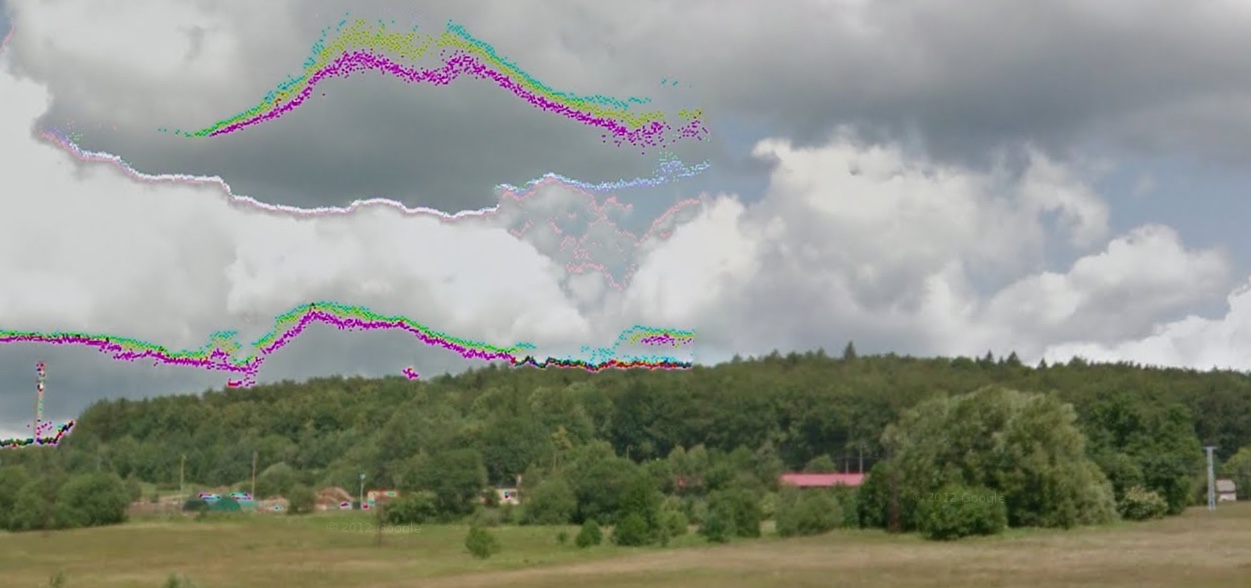What do you make of theses photos? Most of them are bog standard contrail and cloud photos, but recently she claims to have photographed "green particles". Clearly it's some kind of camera artifact (she admits it is not visible to the naked eye) but I am puzzled as to what causes this effect, if it's not deliberate tampering:

https://www.facebook.com/photo.php?....113858438747033.16779.100003686335084&type=1

https://www.facebook.com/photo.php?...38747033.16779.100003686335084&type=1&theater
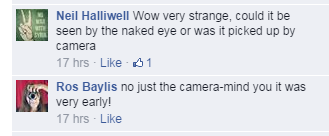

https://www.facebook.com/photo.php?....113858438747033.16779.100003686335084&type=1

https://www.facebook.com/photo.php?...38747033.16779.100003686335084&type=1&theater
Last edited by a moderator: