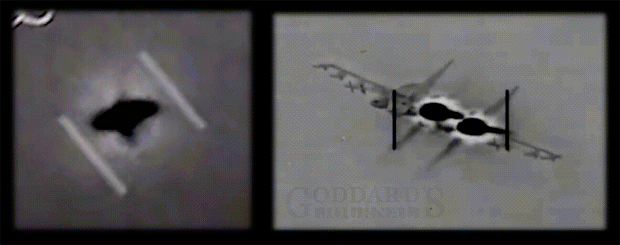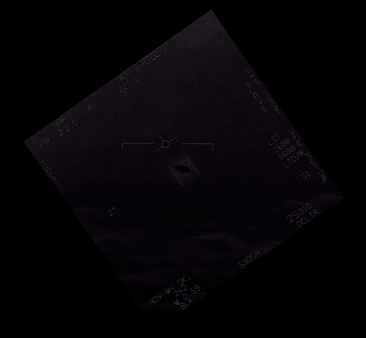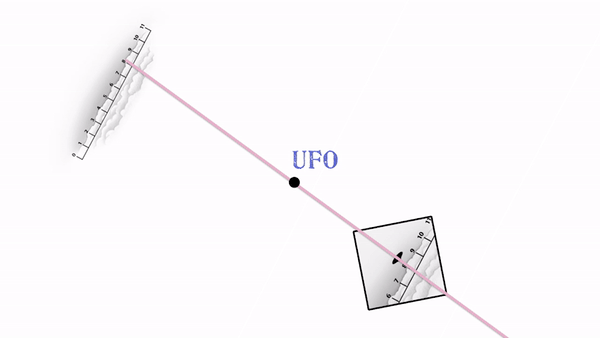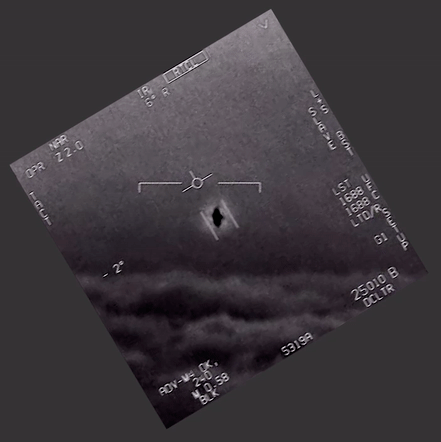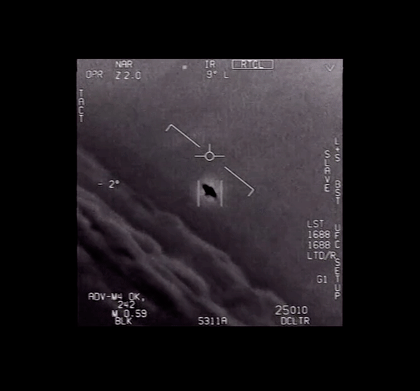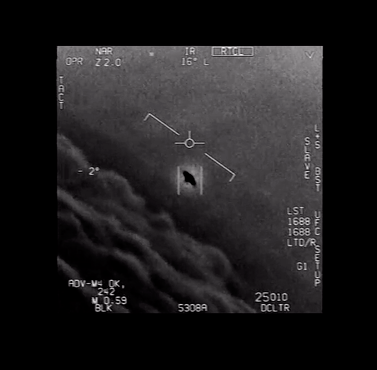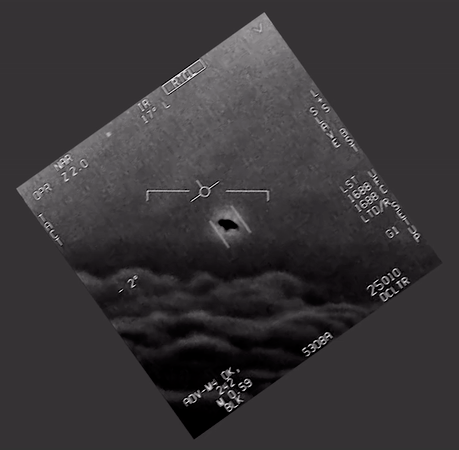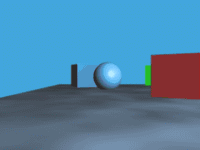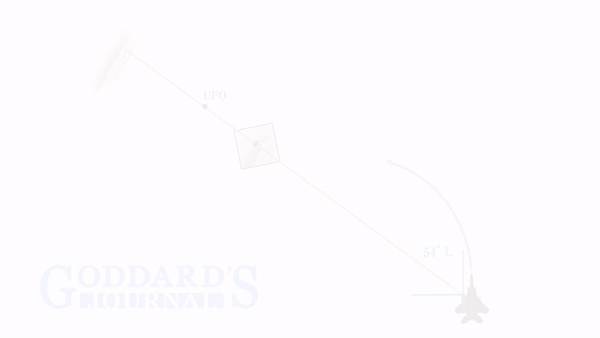Feel free to delete this post if it's junking up the thread.
The first time I tried this (youtu.be/xTNz4nZq1DU) I used an old copy of Autopano to generate a still image panorama from the source video.
Then in After Effects I stabilized the same source video twice, once stabilizing on the object and then again stabilizing on a still object in the environment.
Then in AE took both those stabilized sequences and layered them over the still panorama image.
For the sequence that was stabilized to the object, I animated the position of the still image panorama to align to the stabilized sequence.
For the sequence that was stabilized to the environment, I animated the position of the sequence to align to the still image panorama.
Playing with UFO videos like this is pretty new to me, so aside from looking neat, I have no idea what my point is.
I mean, stabilizing UFO footage can be useful, but these panoramas I'm not so sure about.
The second one I tried (youtu.be/WtZZ8JWCOlI) just happened to be from the inside of a moving plane, apparently. Same method, but hand stitched the panorama.
Like I said, this is new to me, I'm just trying to sharpen my skills here. So, although the tracking and stabilizing is a little rough at times, it has been getting better.
And yes, I know the first source video is a plane and the second source video is a joke.