For accurate skydentification an accurate time is often very useful. "Accurate" here means within a second, and ideally down to the millisecond.
iPhones, like most digital cameras, encode the date/time a video was taken. But they also encode other times, and these can change when you share or export the video. For an iPhone, the important field is com.apple.quicktime.creationdate
For example, I took this video of the time.gov clock with my iPhone. Like the vast majority of iPhones, the time is set automatically, and is accurate within a fraction of a second.
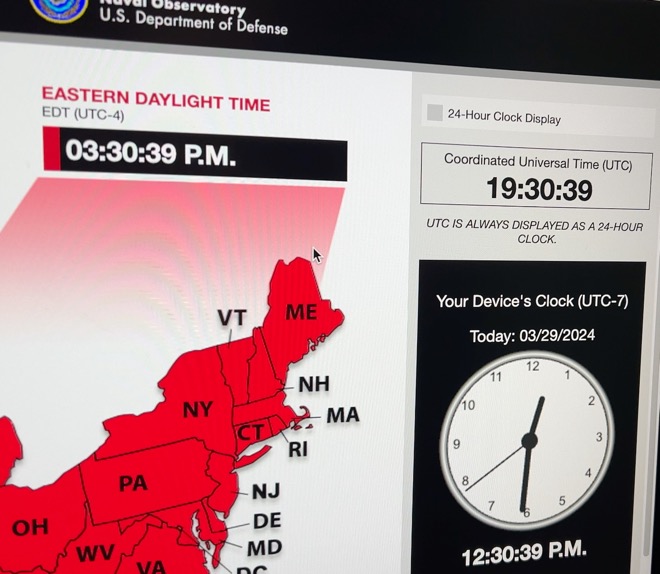
Time.gov tells me my computer time is off by 0.028 seconds (i.e. 28/1000ths of a second), and my phone is off by slightly less: 0.024 seconds. These numbers will be typical for any network device that sets its time automatically.
I downloaded the video directly with AirDrop, and then (two minutes later) emailed it to myself. Emailing re-encodes the video, and changes some timestamps. Looking at the EXIF for both videos we see the differences:
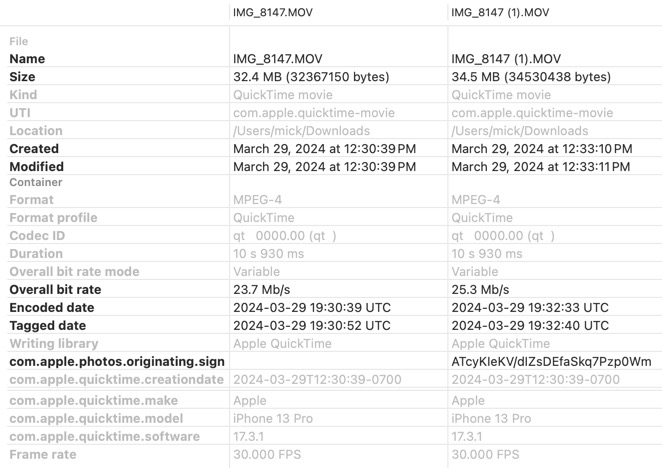
In the original (on the left) we see most of the dates are the same, except for "Tagged date", which is a few seconds after the end of the video - presumably this is the time the phone finished processing the video. But of more interest is the "Created" date. On the original this is accurate, but on the emailed version it's the time I created the email. This is because the video was recoded into a more compatible format, and the "Created" and "Modified" times reflect this.
The most consistently accurate time is com.apple.quicktime.creationdate.
On the iPhone itself, if you open the video and swipe up, you get some info
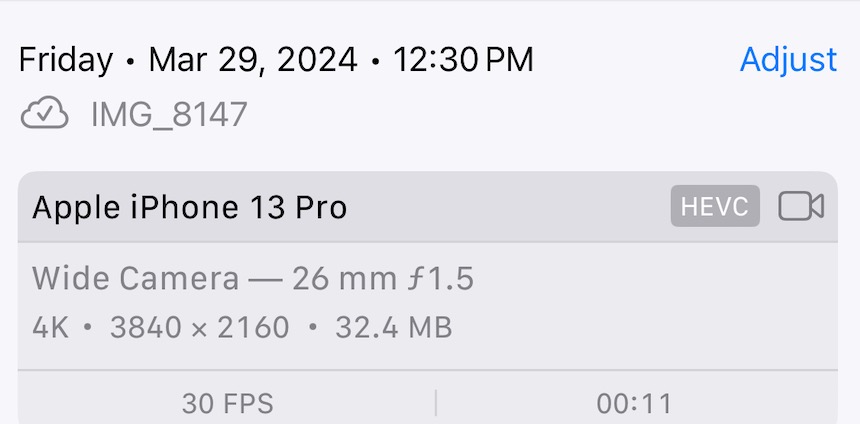
This gives you the time, but only within a minute. If you click on "Adjust" you can see it down the the second.
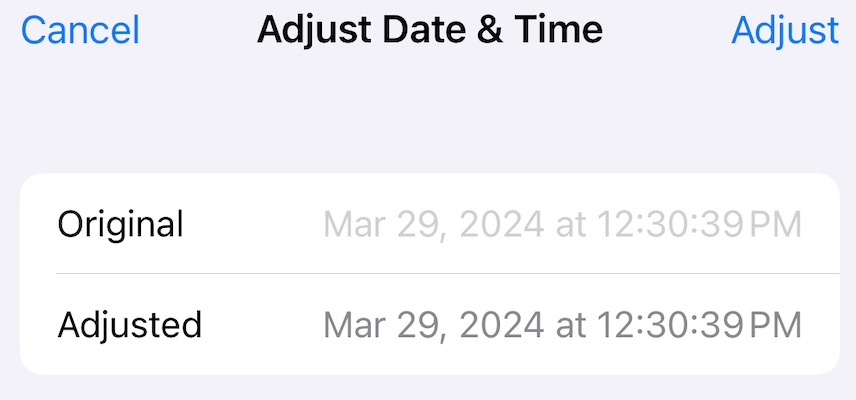
However, you can also adjust it. This will adjust the "Created", "Modified", and (unfortunately) the "com.apple.quicktime.creationdate". With the EXIF viewer I normally use (Invisor, on the Mac), the original time is no longer visible. However it IS visible in the iPhone, but only if you click "Adjust"
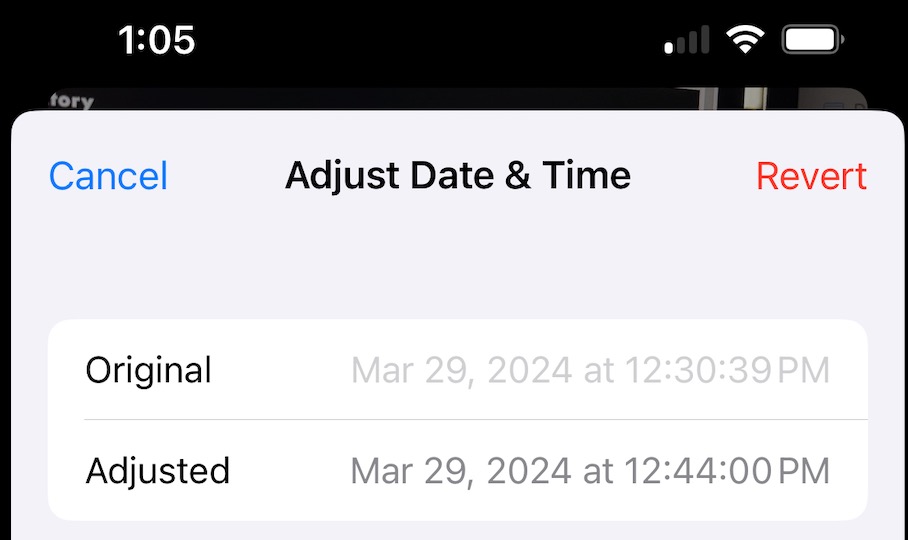
While the phone knows it's been changed, unfortunately when shared, it does not include the original time. Presumably this is because the phone keeps track of multiple version of the file (allowing you to revert to an earlier one after editing). This info is not shared when the video is shared. However we can tell it has been adjusted because the Created and Tagged times are now exactly the same.
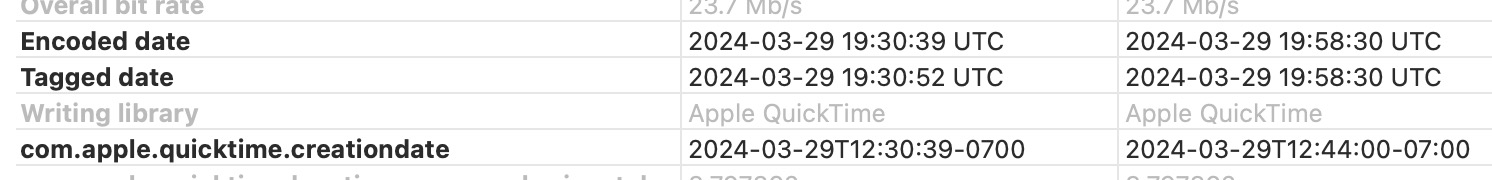
Another complication is if the user clips the video in the phone. Cropping off any period of time from the start of the video does not change the value of com.apple.quicktime.creationdate. Nor does there seem to be any way of telling if a shared file has been cropped. You can tell in the phone, as when you tap "Edit" there will be a big red "Revert" button.
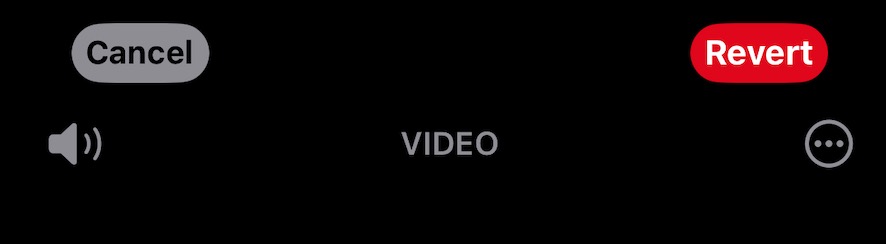
So, in summary, the only way to get reasonable certainty regarding the start time is, in the original phone, to open the original video, swipe up, click adjust, and then screenshot the Original time.
If you can't do this, then using com.apple.quicktime.creationdate is the next best thing, and should be accurate unless the user has cropped the start of the video.
iPhones, like most digital cameras, encode the date/time a video was taken. But they also encode other times, and these can change when you share or export the video. For an iPhone, the important field is com.apple.quicktime.creationdate
For example, I took this video of the time.gov clock with my iPhone. Like the vast majority of iPhones, the time is set automatically, and is accurate within a fraction of a second.
Time.gov tells me my computer time is off by 0.028 seconds (i.e. 28/1000ths of a second), and my phone is off by slightly less: 0.024 seconds. These numbers will be typical for any network device that sets its time automatically.
I downloaded the video directly with AirDrop, and then (two minutes later) emailed it to myself. Emailing re-encodes the video, and changes some timestamps. Looking at the EXIF for both videos we see the differences:
In the original (on the left) we see most of the dates are the same, except for "Tagged date", which is a few seconds after the end of the video - presumably this is the time the phone finished processing the video. But of more interest is the "Created" date. On the original this is accurate, but on the emailed version it's the time I created the email. This is because the video was recoded into a more compatible format, and the "Created" and "Modified" times reflect this.
The most consistently accurate time is com.apple.quicktime.creationdate.
On the iPhone itself, if you open the video and swipe up, you get some info
This gives you the time, but only within a minute. If you click on "Adjust" you can see it down the the second.
However, you can also adjust it. This will adjust the "Created", "Modified", and (unfortunately) the "com.apple.quicktime.creationdate". With the EXIF viewer I normally use (Invisor, on the Mac), the original time is no longer visible. However it IS visible in the iPhone, but only if you click "Adjust"
While the phone knows it's been changed, unfortunately when shared, it does not include the original time. Presumably this is because the phone keeps track of multiple version of the file (allowing you to revert to an earlier one after editing). This info is not shared when the video is shared. However we can tell it has been adjusted because the Created and Tagged times are now exactly the same.
Another complication is if the user clips the video in the phone. Cropping off any period of time from the start of the video does not change the value of com.apple.quicktime.creationdate. Nor does there seem to be any way of telling if a shared file has been cropped. You can tell in the phone, as when you tap "Edit" there will be a big red "Revert" button.
So, in summary, the only way to get reasonable certainty regarding the start time is, in the original phone, to open the original video, swipe up, click adjust, and then screenshot the Original time.
If you can't do this, then using com.apple.quicktime.creationdate is the next best thing, and should be accurate unless the user has cropped the start of the video.
