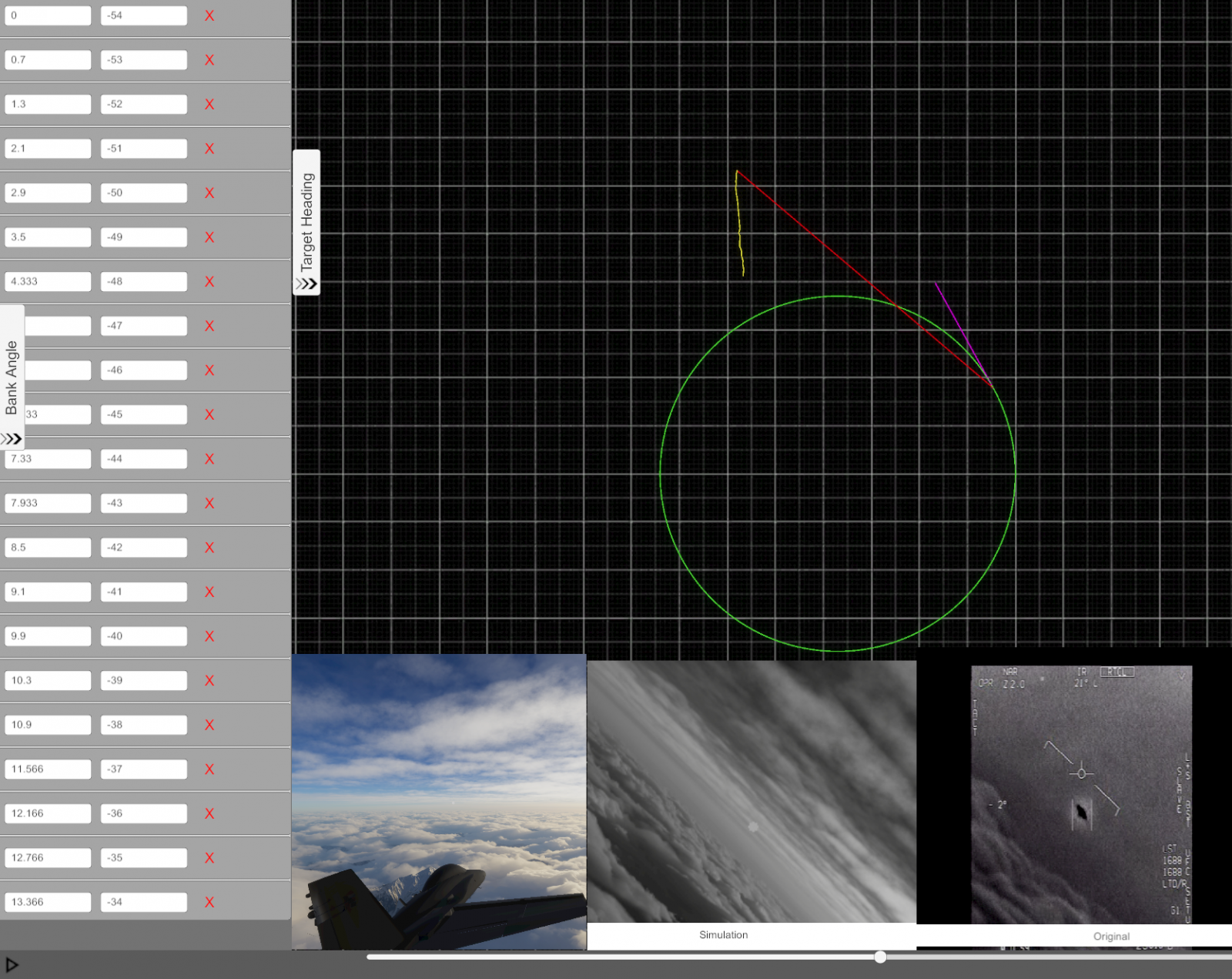You've not really given much information about your sim so far. Why don't you explain more. Maybe make a
Well hey, this is pretty much the feedback I need. I've been staring at this data and writing code for the past two nights and now I'm trying to figure out the fastest way to make this stuff understandable. Before I carry on I want to know If what I'm doing translates well or if I need to change my strategy.
Here's what that initial picture of the program shows.
1. On the left we have a table to enter Keyframe data for the flight variables such as "Target Heading"(the top number in original video), the bank angle of the jet, and the rate of turn.
2. The grid is a top down view own what the jet is doing during the simulation. It shows the turn radius(green), the heading (purple), the Direction to Target (red), and the Target Track (yellow) of an object that would satisfy the tracking data at a given distance (ex, 8,000 meters). This example shows a Jet turning at a rate of 1.38 degrees per second and following a target at a constant distance of 4.3 nautical miles away.
3. The bottom three views are simply for reference.
- The left most 3D view is there to show which direction the gimbal camera is facing in relation to the flight path of the jet (not visible). I plan to add a few UI elements in there to help draw a connection between the top down grid view and the targeting pod heading. Hopefully this allows people get a sense of which camera is pointing where and how the jet is moving in relation to the original video.
- The Center View shows the simulated targeting pod camera. This may be very useful in determining the rate of turn based on the background movement. Ultimately if this matches the original footage then we probably have all the input data right.
- On the Right: The original video, obviously. The whole point of this program/tool is to figure out the math that best describes the movement of the Gimbal jet and figure out if there is some way that the targeting pod of this F-18 could possibly be looking at an ordinary aircraft or object.
At the end of the day all this program does is calculate the speeds, turn rates, distances, and all other data and present it in different ways to help provide context to what we're seeing in the Gimbal video. It's a fancy calculator. But If done right I think it will really help people understand these videos.
Now that I have everything working on the back end I want to work through the actual interface stuff and make sure it's easily understandable. That's why I'm reaching out to see what does or does not make sense so I can adjust as I keep working.
Anyways back to Question 1:
The red line in the image points from the Targeting pod to the Target. At the beginning of the video this angle is 54 degrees left. If I call this the "Target Heading" will that make sense to everybody?