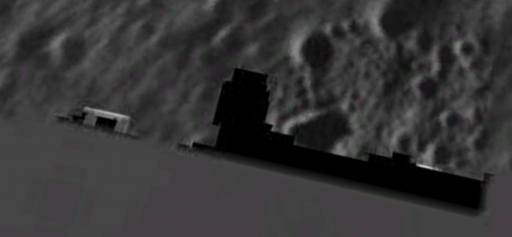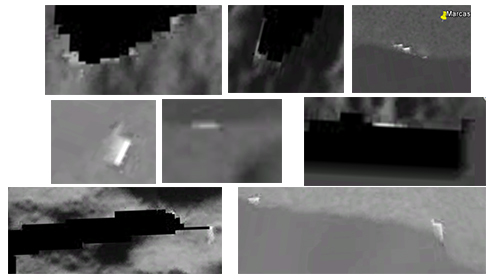John, if you want to look at moon images, Google Moon is frankly terrible. It uses horribly low-contrast, dirty scans of the old photos. If you use the LROC QuickMap site, you can see much cleaner, better scans of old photos, and then if you zoom in you will see ultra close-up views down to 50cm per pixel in many places.
Here is the same view in both Google Moon and QuickMap. See the difference?
[compare]

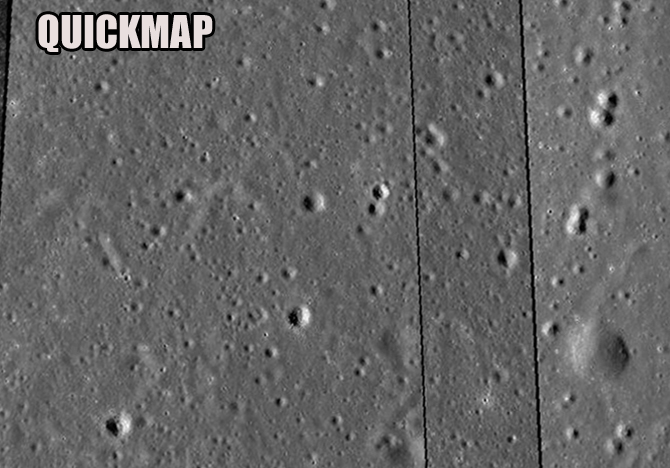
[/compare]
Zooming in on your first "anomaly" - here it is in Google Moon:

And here is the same area in close-up. The crater which is a barely visible bowl in the Google Moon image even with contrast enhanced is revealed in fantastic detail, with sunlit boulders casting long shadows. The "anomaly" just to its west is nowhere to be seen, because it was just dirt on the scan.
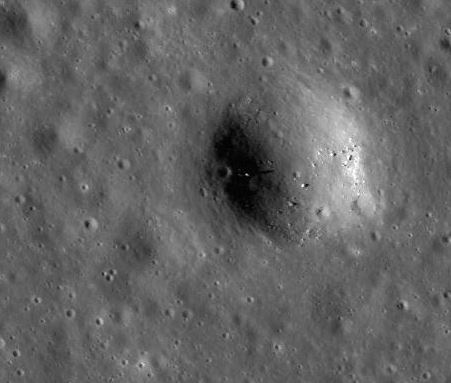
Here is a link to the area in question in QuickMap.
http://target.lroc.asu.edu/q3/?proj...c_bw_v1_par,F,100;wac_bw_v1_plus_nacs,T,100;=