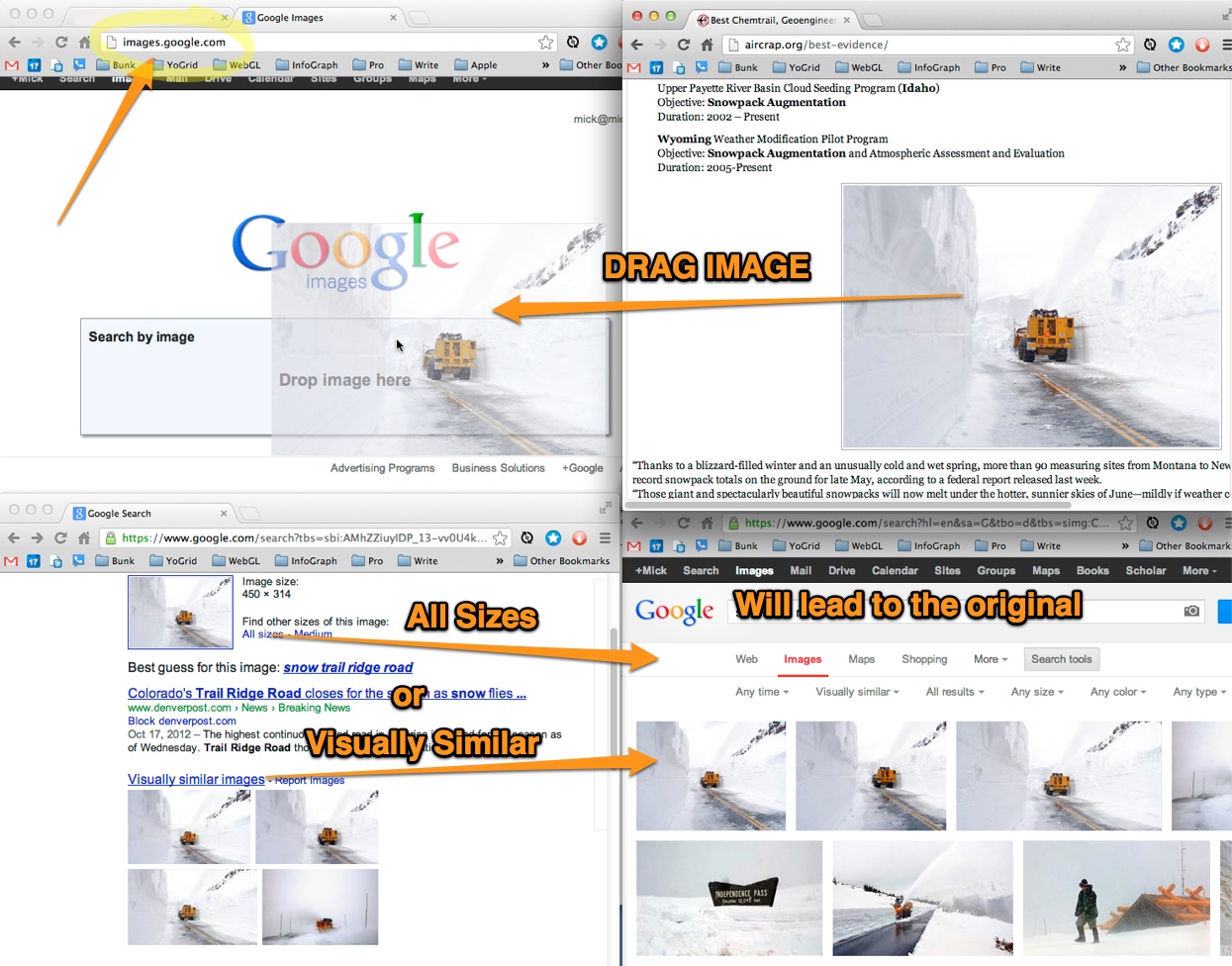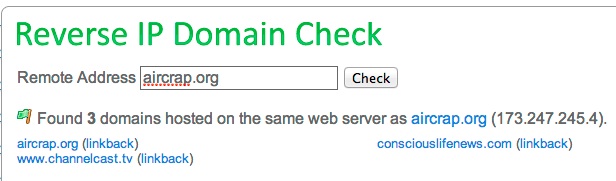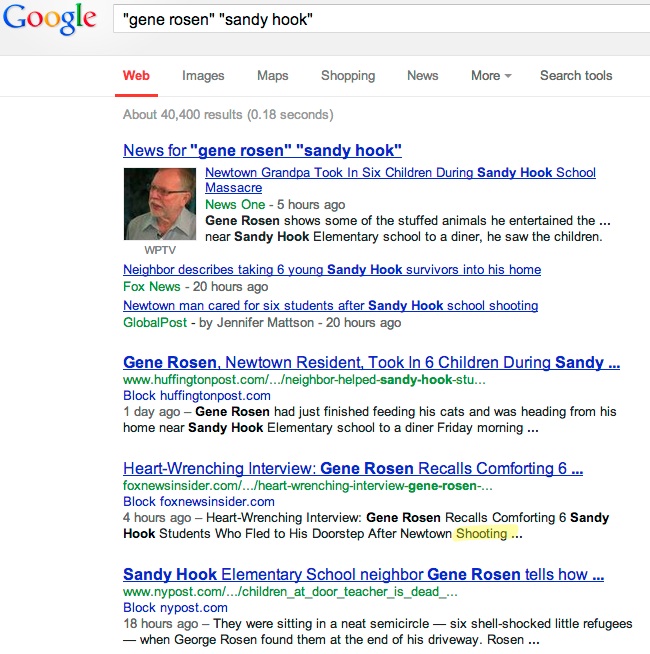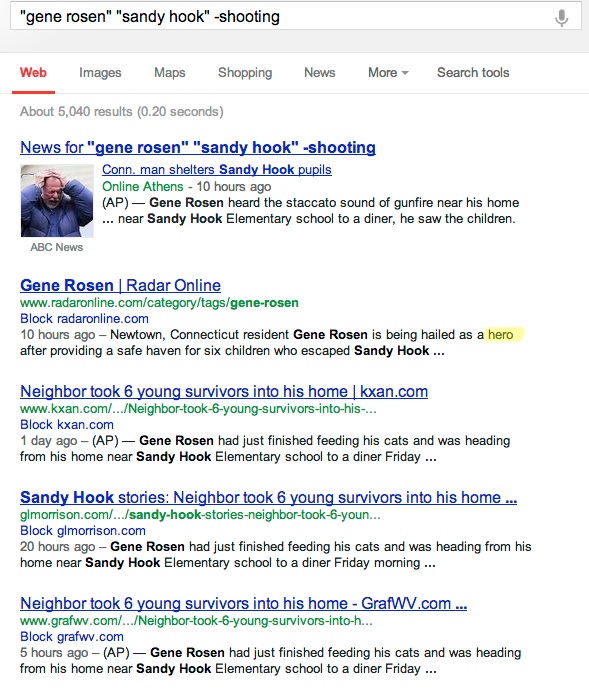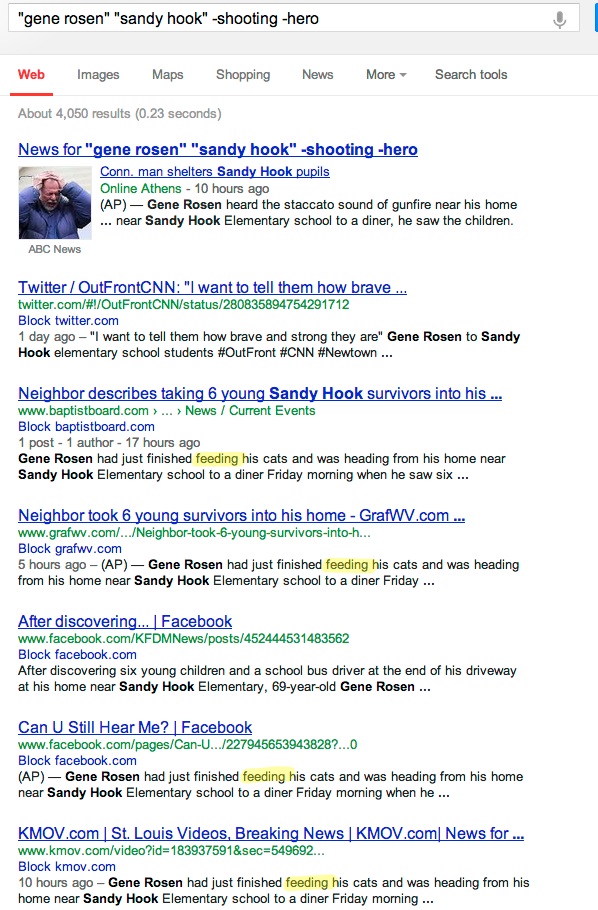1. Think critically. Before dissecting the video itself, see if there’s anything else you can use to debunk or confirm it. Has it been reported in the media? Is there anything in the video that seems obviously doctored? Videos are relatively hard to verify, so try to avoid doing unneeded work.
2. Look for inflammatory language and basic information, such as the who, what, when, where, why and how. If the former is present while the latter is lacking, there’s a good indicator that the video could be misleading.
“If the video uses slurs or demeaning language there's a good chance that the accompanying text is only telling a partial (or completely fictional) version of the backstory … What information was shared with the video? I've always found videos lacking basic information to be suspect.” – Dan Evon, content manager at Snopes
3. See if the details of the video change depending on the sharer. If one post claims a video takes place in one country while another say it doesn’t, that should cause some pause. “The backstories for hoax videos are frequently changed to cater to certain audiences,” Evan said. Additionally, watch the video and read its accompanying text separately to determine whether or not what it claims to depict is plausible.
4. Use tools like Amnesty International’s
YouTube Dataviewer or download the
InVid browser extension. While the former focuses exclusively on YouTube, the latter allows people to paste a link from YouTube, Facebook or Twitter to get more information about its origins, as well as pull out key frames for further inspection.
“It allows you to figure out if the video has been published before, as well as where the video was shot, because the similarity search can recognize some place, some point of interest … most of the videos that we see are just decontextualized videos — videos that already exist on the web and are used in another context.” – Denis Teyssou, editorial manager of the Agence France Presse MediaLab
5. If you’re on mobile, take a screenshot of the video and upload it to a reverse image search service to see if it’s published elsewhere online — that can give you a better clue as to whether or not it’s true.
Google and
TinEye are great tools for this.
6. If pulling individual frames from InVid doesn’t work, try slowing the video down using software like
VLC to see the transitions. With fake videos, it’s relatively easy to tell when a scene is doctored if you watch in slow motion. Alternatively, try using
FFmpeg to get more detailed key frames, then run a reverse image search.
7. Download the video and check out its metadata. While most social media platform strip this information out once someone uploads it, if you have the source material, there might be clues as to the videos origin. Try using your computer’s native file browser or things like
Exiftool.
8. If the video takes place outside, use geolocation software to check whether it’s actually where it claims to be.
Google Earth and
Wikimapia, a user-annotated collection of satellite imagery, are good tools for this.
“We probably use geolocation tools most often. If you know the location, and it’s correct and verified, you’ll probably find more information related to the case … figure out where it was taken, determine visual cues and match that with satellite imagery.” – Christiaan Triebert, a digital investigator and trainer at Bellingcat
9. Check the time when the video was filmed. If there are shadows visible, you can determine when the video was shot by checking their directions against a specific time of year using tools like
Suncalc. That could help you either verify or debunk a video based on its timeframe.
10. If all else fails, try doing a quick search for some keywords related to the video on YouTube. Triebert said that — especially with videos that
draw upon video game footage to misinform — hoaxers will often pull directly from the video sharing platform using the same keywords.