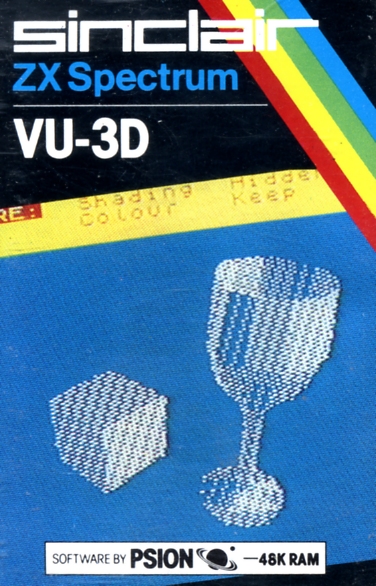I actually started out with a (slightly modified) Le Creuset lid at first — from a 3d stock model website.
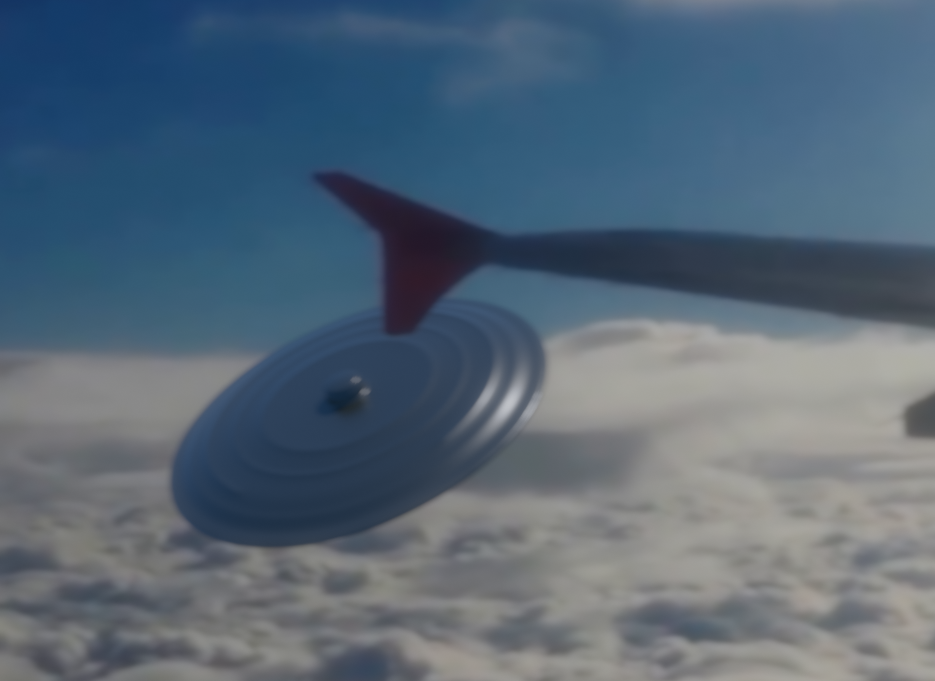
But it's actually very easy to model a round object, you just have to draw half of its cross section in a join-the-dots fashion, and then use the "spin" operator to turn it into a solid.
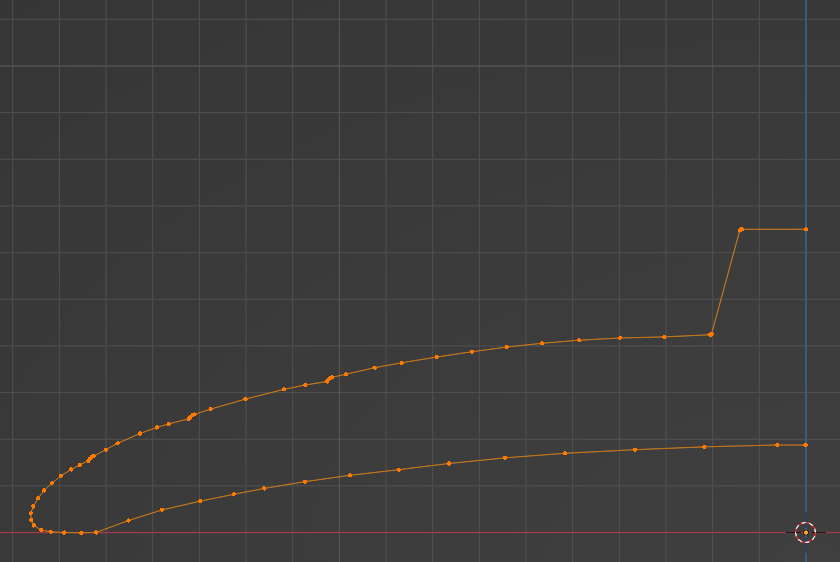
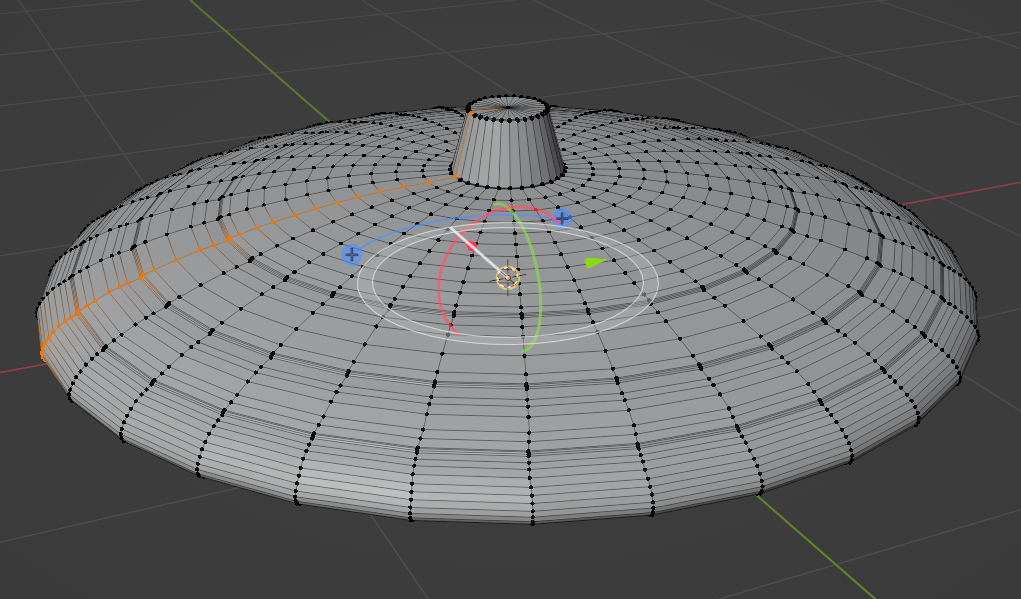
I remembered this technique from all the way back in the Amiga days, so definitely something a novice could do in 2008.
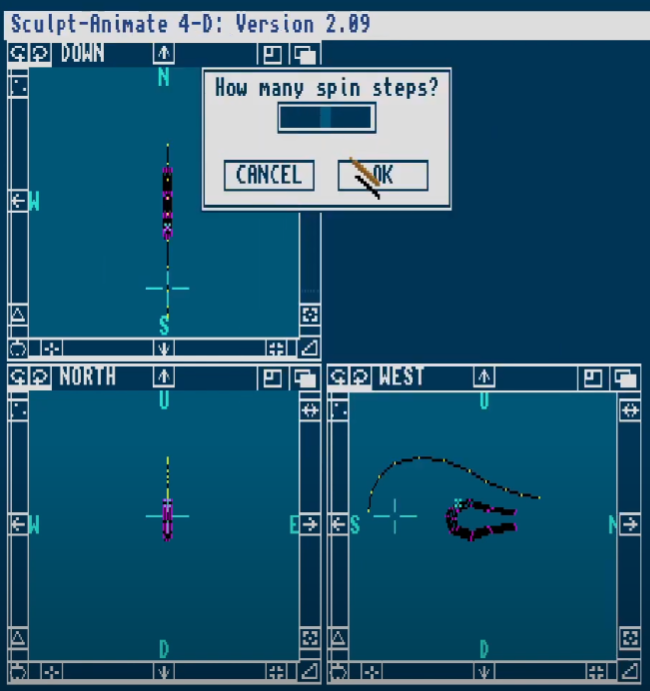
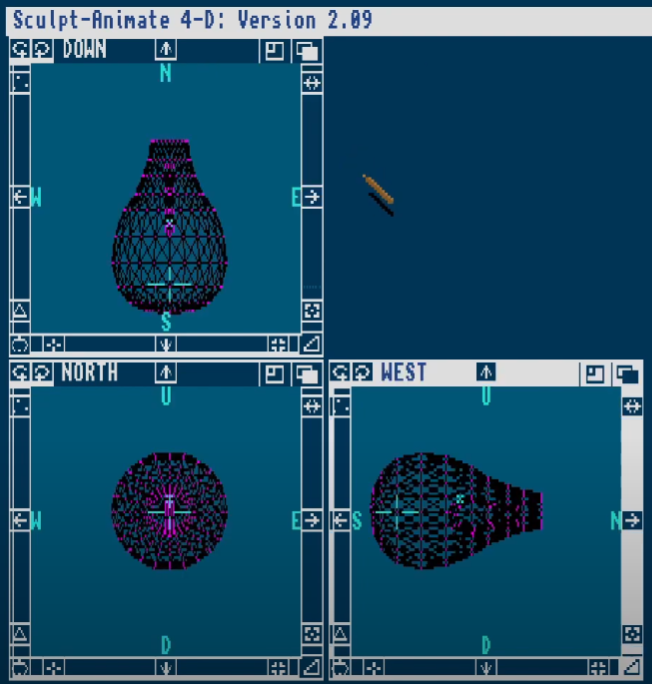
The compositing step was surprisingly simple too. First I had to stabilize the video which was literally as simple as clicking on two or three points on the wing with high contrast and pressing "Ctrl+T".
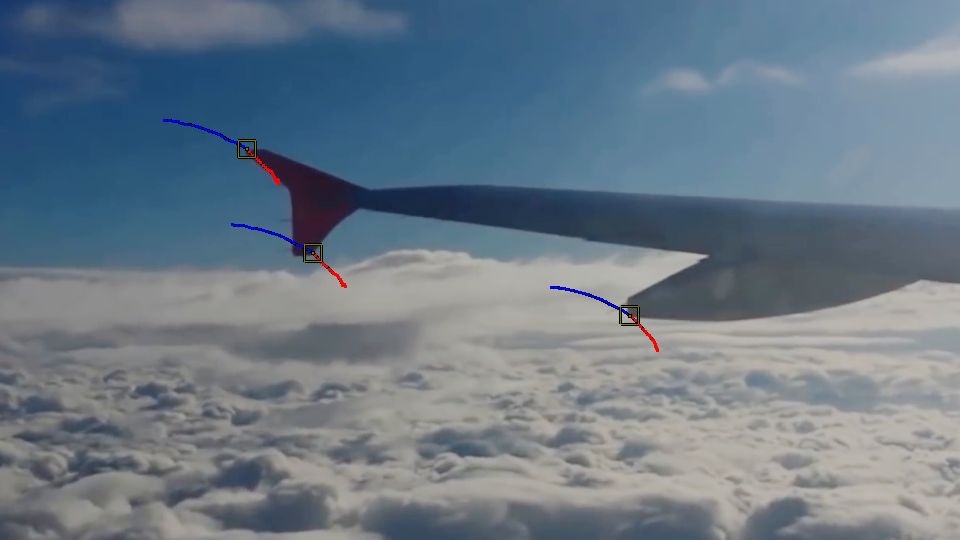
Now you have to define a mask, which you can just do by drawing a 2D vector shape over the wing in its stabilized position.
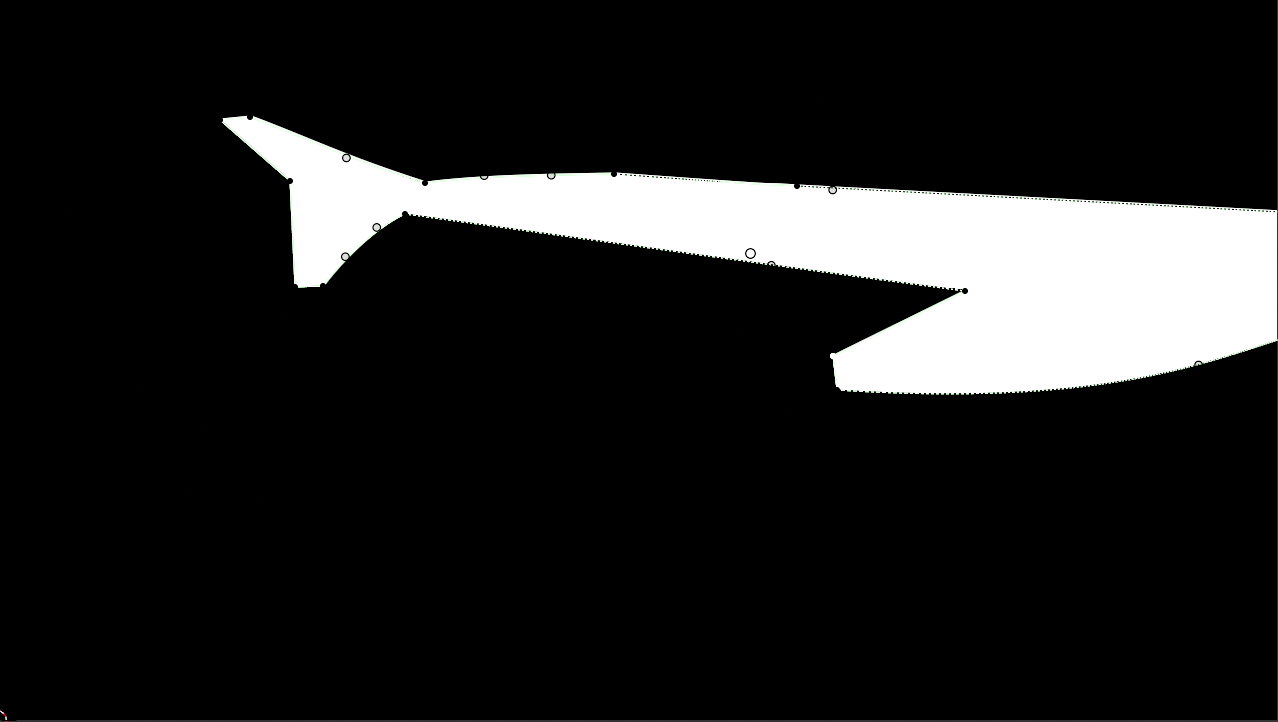
Or you can mess around with the image contrast etc. to dynamically generate a mask directly from each video frame:
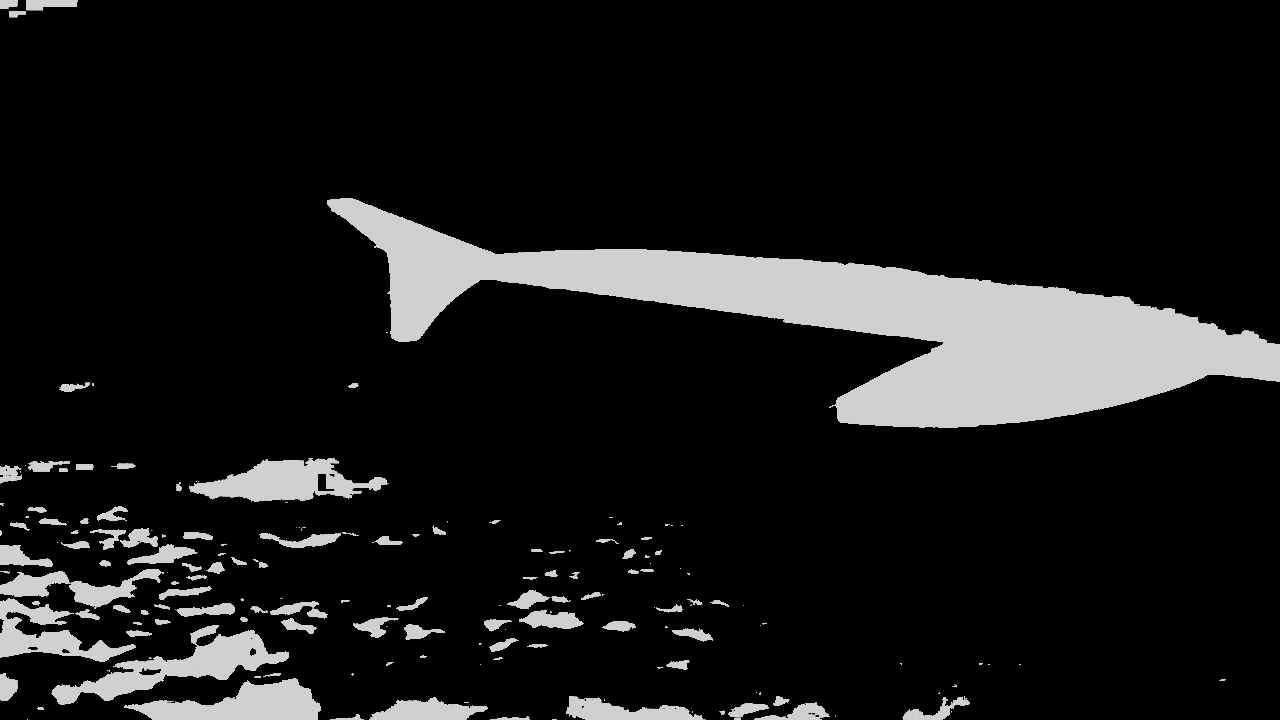
(this is a bit more involved as you also need to draw a "garbage mask" to cover up the extra cloud pixels — but this can just be a couple of large rough rectangles, no precision needed).
Either way, once you have the mask, you just tell the renderer not to generate pixels for this part of the screen.
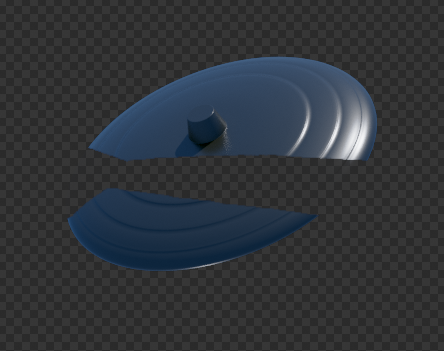
Then you overlay the rendered image on top of the stabilized video, and I added some postprocessing blur and glare to glue everything together visually.
So I think this would actually require a lot less effort than rigging up cast iron pot lids, making a cardboard model wing etc. The scratched glass would be a lot easier to do practically though, because it would be very hard to generate accurate masks for fine detail like that.
All of these techniques would have been possible in Cinema 4D or Blender back in 2008, it would have just been a bit slower. For reference, these frames take about 4 seconds to render at 1080p on a five year old PC.