deirdre
Senior Member.
The viral video of lights seeming to carve holes out of clouds is a fake video and was originally debunked by @ufoofinterest tweet
Source: https://twitter.com/ufoofinterest/status/903675752780107776
The original image the video is based on is ©2003 Wayne Carver

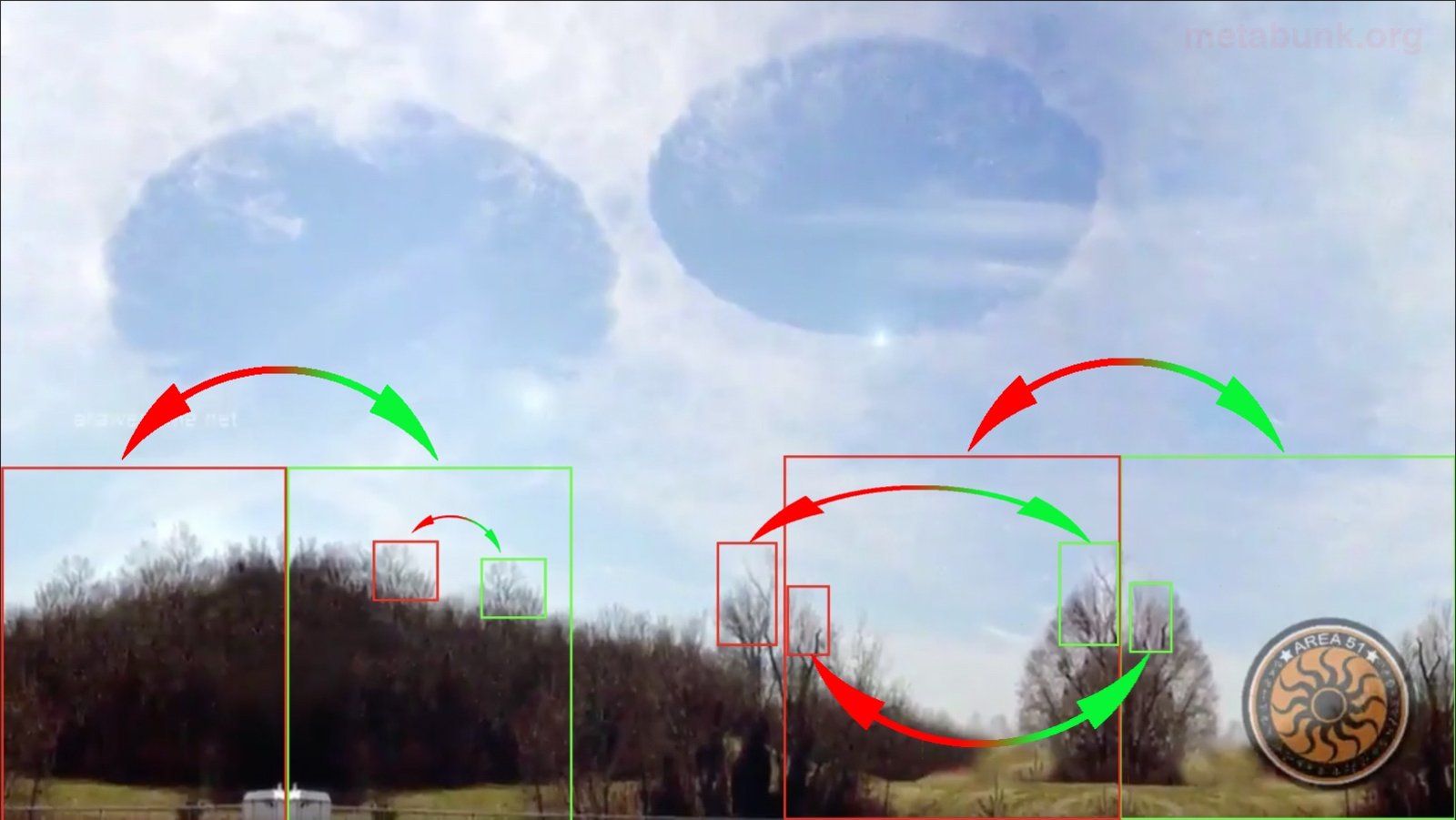
Here's a close-up of the mirrored region in the lower left.

The text says "allawesome.net" so it appears this may be the original video uploader. AllAwesome is Area51, known hoaxers - note the similar logos
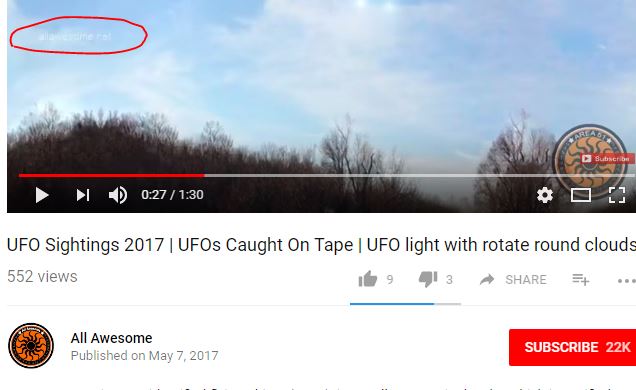
Mod note
Source: https://twitter.com/ufoofinterest/status/903675752780107776
The original image the video is based on is ©2003 Wayne Carver
The image has been expanded by flipping and copying and pasting sections, blending them in, and removing the date stamp.This photo was taken from my backyard between 10:00AM and 10:15AM 3/4/2003 with a Kodak
Digital Camera. The circles appear to be in the direction of Nashville TN which is about 32 miles
south west of my home in Gallatin, TN.
I sent them to a local televison station meteorologist. He said he had 2 theories. He said it could have
been what the weather people call a thermal inversion, Which means warm air rising in a circular
motion much like a tornado only in reverse.
He also said the AMS (American Meteorological Society) mentioned in the AMS report, there are
experiments with rain prevention being used by the U S Air Force that have been known to cause
this. He featured it on last night's weather report on the local Fox News channel.
Wayne Carter
http://www.burlingtonnews.net/cloud.html
Here's a close-up of the mirrored region in the lower left.
The text says "allawesome.net" so it appears this may be the original video uploader. AllAwesome is Area51, known hoaxers - note the similar logos
This top post has been edited as a summary of the thread below, so the following may have some repetition
Last edited by a moderator:

