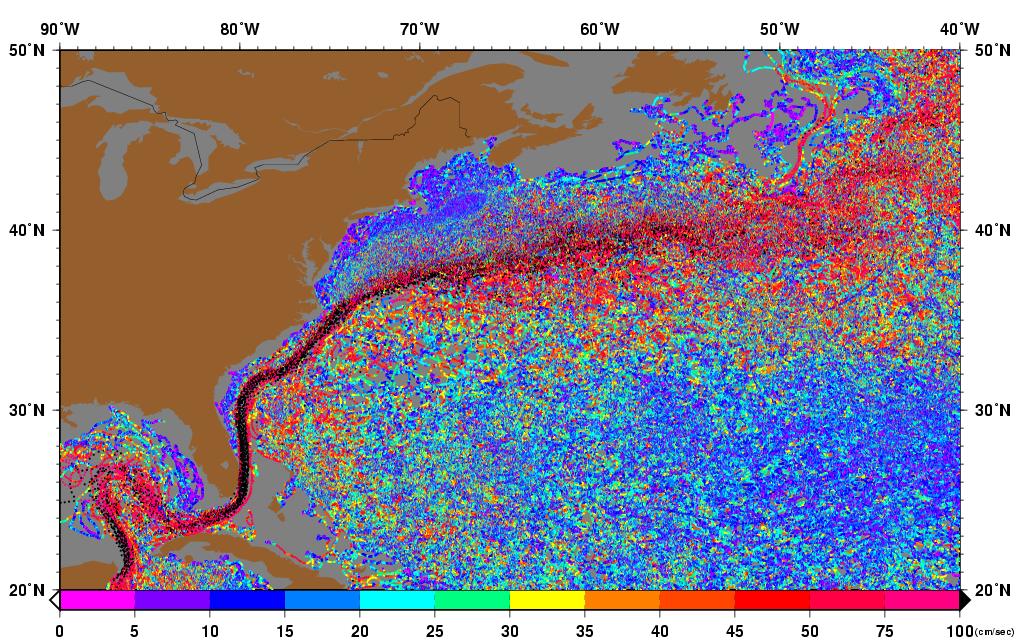TheCholla
Senior Member
Something does not make sense to me in the GoFast video. I apologize in advance if I'm missing something obvious.
First observation, the camera angle is tilted to the left of the jet direction, so in the video the jet direction is from the bottom left to upper right of the screen, isn't it ?
But then the background should move from the top right to bottom left (opposite to the jet direction), and this is the opposite. At the beginning of the video, we see the camera is fixed on one area over the ocean, and the background does not move. Does this mean that the plane movement does not affect the camera angle, because it's zoomed a lot, or operated manually ? The background only moves when the camera locks on the GoFast, and it moves from bottom left to top right as expected because the camera is now fixed on the GoFast object (that goes opposite to the jet direction).
To me this means the angles of the IR camera are relative to the GoFast movement only (i.e., the plane movement does not affect them, consistent with the fact that at the beginning, the image is still). I tried to compute the speed of the object based on GoFast trajectory only, not using the plane speed (it's a fixed point here), and on a plan including Gofast and the camera (not accounting for its tilt downwards). The speed I get is much faster than what has is found when the plane movement is considered to explain the changes in camera angle. I find 270 Mph, or 433 km/h as a speed to cover the distance done by GoFast in the 20 sec that separate my 3 points. This is based on the displayed distances RNG, considering it's a valid measurement (I know it's debated).
That would make the Gofast not so close to the ocean (due to the range being fairly short), but still a great speed object. Am I completely off here ? Am I correct in assuming the plane movement does not affect the camera angles, or else we would see them change before it's locking on GoFast ?
Here is a schematic of how I see it :

First observation, the camera angle is tilted to the left of the jet direction, so in the video the jet direction is from the bottom left to upper right of the screen, isn't it ?
But then the background should move from the top right to bottom left (opposite to the jet direction), and this is the opposite. At the beginning of the video, we see the camera is fixed on one area over the ocean, and the background does not move. Does this mean that the plane movement does not affect the camera angle, because it's zoomed a lot, or operated manually ? The background only moves when the camera locks on the GoFast, and it moves from bottom left to top right as expected because the camera is now fixed on the GoFast object (that goes opposite to the jet direction).
To me this means the angles of the IR camera are relative to the GoFast movement only (i.e., the plane movement does not affect them, consistent with the fact that at the beginning, the image is still). I tried to compute the speed of the object based on GoFast trajectory only, not using the plane speed (it's a fixed point here), and on a plan including Gofast and the camera (not accounting for its tilt downwards). The speed I get is much faster than what has is found when the plane movement is considered to explain the changes in camera angle. I find 270 Mph, or 433 km/h as a speed to cover the distance done by GoFast in the 20 sec that separate my 3 points. This is based on the displayed distances RNG, considering it's a valid measurement (I know it's debated).
That would make the Gofast not so close to the ocean (due to the range being fairly short), but still a great speed object. Am I completely off here ? Am I correct in assuming the plane movement does not affect the camera angles, or else we would see them change before it's locking on GoFast ?
Here is a schematic of how I see it :