Sunsignature
Member
Hi everyone, this is my first time posting such a thread. Hope to get it right, in case I make any inaccuracies regarding the posting guidelines please let me know. With that said, I begin:
Many here at Metabunk, and even more so on the Flat Earth forum, will know that Panorama Maker (https://www.udeuschle.de/panoramas/makepanoramas_en.htm) is one of the best websites out there when it comes to analyzing long distance video and photography
If once you are on the web, you go to "FIRST APPROACH", and then to "Extensive Help" you will find the following:
"In the calculation of the panoramas the earth is taken as being an ideal sphere. Atmospheric refraction is accounted for with the Gaussian refraction coefficient or 0.13. The 3'' DEM data are interpolated down to 1'' using cubic spline methods"
It was expected, since it is necessary to take into account the curvature to offer the most faithful views. And it really does, and we can see it: we all remember even that famous video from JTolan Media1 where it shows the St. Jacinto mountain, which was later verified both on YouTube and on Metabunk and other sites that it perfectly matched the spherical model. Well, Panorama Maker also fits perfectly with what is expected in the spherical model, here is a sample recreating the same position of Tolan's infrared photography on the website:
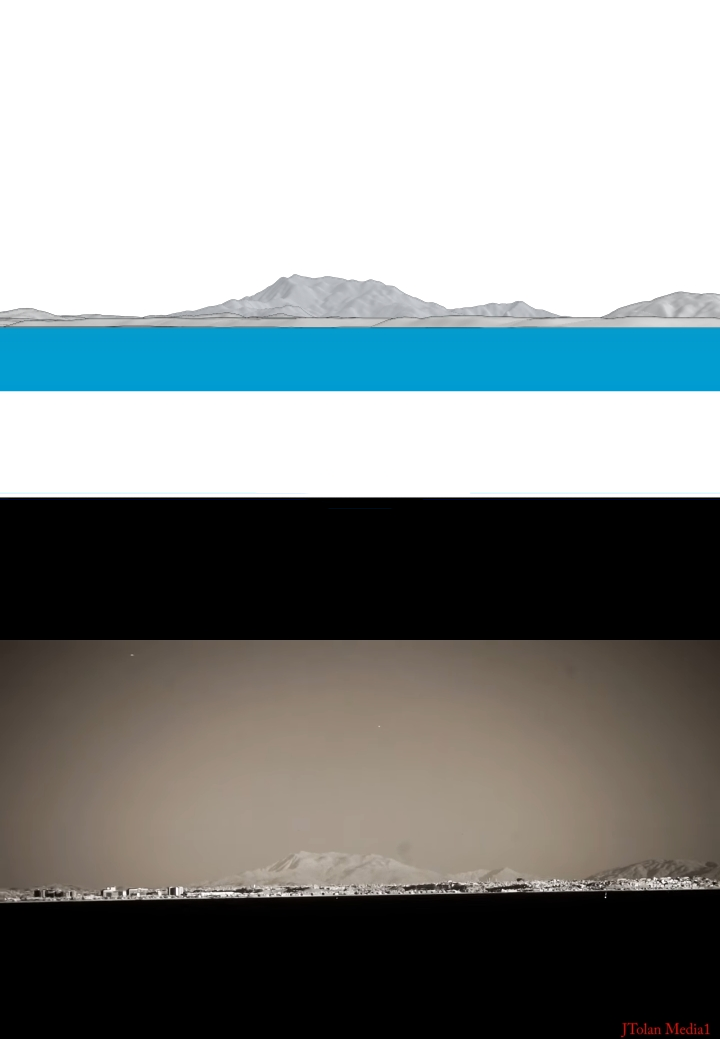
So okay, the curvature is perfectly represented. However, I did have an exchange with a flat-earther about Tolan's videos where I mentioned that those observations fit perfectly with this software, which assumes that the Earth is an ideal sphere + a bit of refraction. His answer was directly to affirm that the web did not really take curvature into account (directly contradicting the author himself, although many flat Earthers are already like that) since no matter how much you raise the camera, the horizon always looks flat. And the truth is that it is not a bad point: I have tried to raise the camera, increase / decrease the field of view, and modify the variables in general; however, the curved horizon is not appreciated at any time, not even at an altitude of 400 km.
Here's an example: https://www.udeuschle.de/panoramas/...guage:en$$$screenwidth:360$$$screenheight:760
Anyway, I imagine a mistake is being made here with the interpretation of the projection used.
I suppose the matter comes because they are precisely panoramas, as it is said on this site:
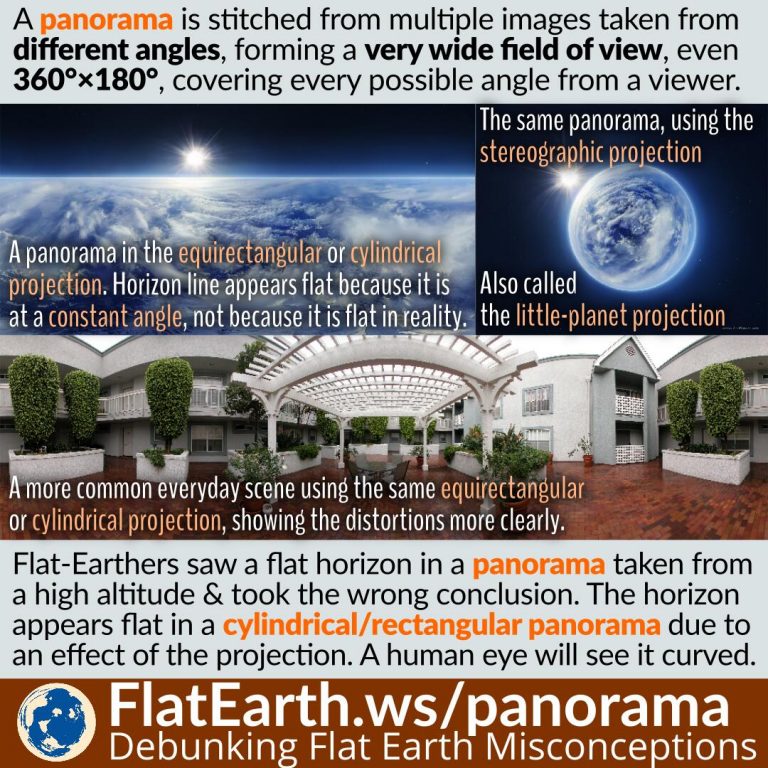
(https://flatearth.ws/panorama)
However, in that panoramic altitude image, things underneath look quite distorted. In Panorama Maker you don't seem to notice any distortion, in addition to being able to work with narrow fields of view (60° for example) and you don't seem to notice any curvature.
The creator of the web leaves two email addresses, try to contact him to ask him, I have not received a response yet.
Anyway, I only have very basic knowledge of photography and / or 3D projections.
The reason why I publish this thread is because perhaps for someone who does have the right knowledge the answer can be very simple, or at least it could help me to know what is happening here.
So any input and ideas ablut whats is happening are welcome!
Thank you!
Many here at Metabunk, and even more so on the Flat Earth forum, will know that Panorama Maker (https://www.udeuschle.de/panoramas/makepanoramas_en.htm) is one of the best websites out there when it comes to analyzing long distance video and photography
If once you are on the web, you go to "FIRST APPROACH", and then to "Extensive Help" you will find the following:
"In the calculation of the panoramas the earth is taken as being an ideal sphere. Atmospheric refraction is accounted for with the Gaussian refraction coefficient or 0.13. The 3'' DEM data are interpolated down to 1'' using cubic spline methods"
It was expected, since it is necessary to take into account the curvature to offer the most faithful views. And it really does, and we can see it: we all remember even that famous video from JTolan Media1 where it shows the St. Jacinto mountain, which was later verified both on YouTube and on Metabunk and other sites that it perfectly matched the spherical model. Well, Panorama Maker also fits perfectly with what is expected in the spherical model, here is a sample recreating the same position of Tolan's infrared photography on the website:
So okay, the curvature is perfectly represented. However, I did have an exchange with a flat-earther about Tolan's videos where I mentioned that those observations fit perfectly with this software, which assumes that the Earth is an ideal sphere + a bit of refraction. His answer was directly to affirm that the web did not really take curvature into account (directly contradicting the author himself, although many flat Earthers are already like that) since no matter how much you raise the camera, the horizon always looks flat. And the truth is that it is not a bad point: I have tried to raise the camera, increase / decrease the field of view, and modify the variables in general; however, the curved horizon is not appreciated at any time, not even at an altitude of 400 km.
Here's an example: https://www.udeuschle.de/panoramas/...guage:en$$$screenwidth:360$$$screenheight:760
Anyway, I imagine a mistake is being made here with the interpretation of the projection used.
I suppose the matter comes because they are precisely panoramas, as it is said on this site:
(https://flatearth.ws/panorama)
However, in that panoramic altitude image, things underneath look quite distorted. In Panorama Maker you don't seem to notice any distortion, in addition to being able to work with narrow fields of view (60° for example) and you don't seem to notice any curvature.
The creator of the web leaves two email addresses, try to contact him to ask him, I have not received a response yet.
Anyway, I only have very basic knowledge of photography and / or 3D projections.
The reason why I publish this thread is because perhaps for someone who does have the right knowledge the answer can be very simple, or at least it could help me to know what is happening here.
So any input and ideas ablut whats is happening are welcome!
Thank you!
Last edited:
