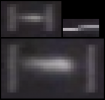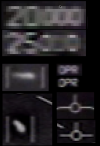The available Nimitz video is obviously low quality. It's just 240 pixels high, and only uses 214 of them (i.e., it's about 214x214 pixels).
It's also blurry. Not simply the target being out of focus, but the numbers on the screen are blurry. However, this seems to be mostly the result of reduced resolution. If you take the Gimbal video and reduce that to 214 pixels, then the text appears very similar, other than contrast.
Now it's frequently suggested that there's a better version of this video, and it's much clearer. Example:
Source: https://twitter.com/MiddleOfMayhem/status/1407474525147582464
The point is, that the object on the screen would be much clearer and hence discernable as a Tic-Tac with small legs.
But is this true? I think the ATFLIR system is actually out of focus because it's set to manual focus, level 8, when it should be set to 9.
A simple measure of blur is the pixel spread. Take a solid black or white edge; how much does it spread out?
Spead from blur should not be confused with the spread from aliasing, which is where what would be a single pixel's worth of color is spread over multiple other pixels. This smooths out lines and edges.
For example, the text and the horizon indicator are not really blurred; they are just aliased due to the low resolution. We can draw a single pixel line in photoshop, pixel perfect, and it looks the same as the horizon line:
Notice, though, that the vertical lines have spread much more; this does not seem to be a result of the reduced resolution but rather a limitation of the system, possibly just reduced horizontal resolution. Here's the same thing in GoFast
Notice horizontal lines are sharp, and vertical lines are blurry as if they are half the resolution. This is also visible in the text, again in Gimbal:
Note the brighter, mostly 2-pixel thick horizontal lines and the darker 4-pixel thick vertical lines. We see this repeated (at a much lower resolution) in Nimitz/Flir1
So what we see is that the reduction in resolution in the video is not adding significant blurring to the image beyond what is expected from aliasing. Vertical spread is one pixel. The horizontal spread is two pixels.
So if we are to draw a clean-edged Tic-Tac at this resolution, we would expect that the horizontal edges would remain as clean as the horizontal lines in the horizon indicator, just spreading a single pixel. This is what happens. But the horizontal edges don't look like this in the actual object. They are spread much more than the horizon line is spread.
Instead of having the one pixel vertical spread that we see in our clean additions, the "Tic-Tac" object has between four and five pixels vertically. We also notice the top and bottom edges are very uneven - something we don't see at all in the horizon line.
So we can see the text and lines are not significantly different from what would be expected from a simple downscaling, the object is much blurrier vertically (and even more horizontally, but it starts out more blurry anyway). I think that the only way this is possible is if it is out of focus.
The conclusion being that while there was a higher-resolution video, the object must also have been out of focus there. Certainly not "crystal clear."
How is it out of focus? Well, the focus controls are on screen, and focus is set to 8:
The A1-F18AC-746-100 Technical Manual says:
Since it seems pretty clear this is a far target; perhaps the focus should have been set to 9?Focus is adjusted from 0 (least sensitivity) to 8 (highest sensitivity) for close targets with an adjustment of 9 for far targets. Initially focus is set to 8.
Last edited: