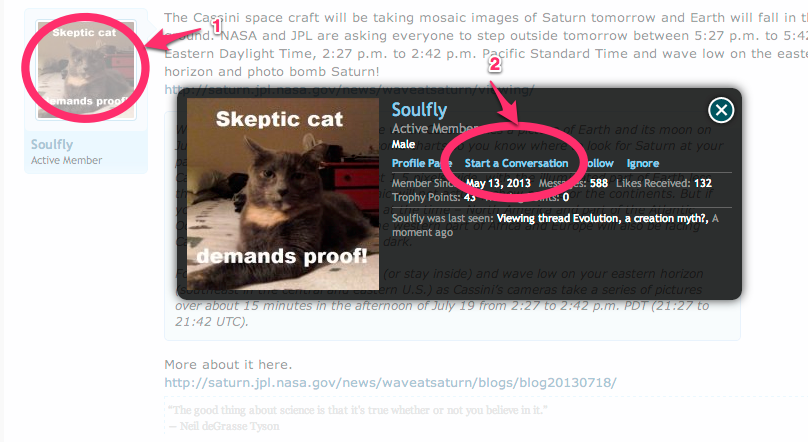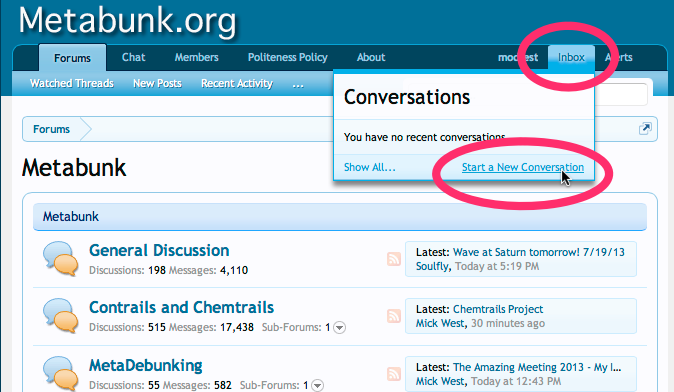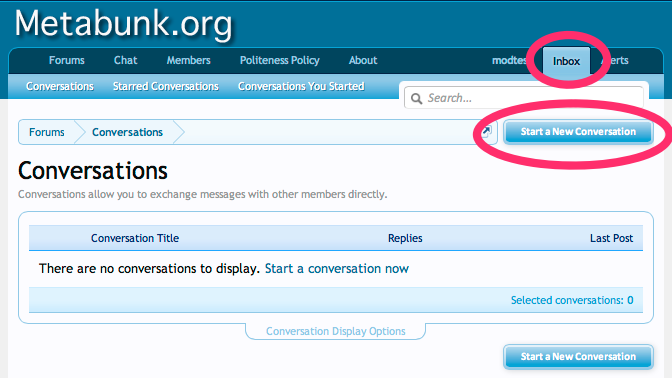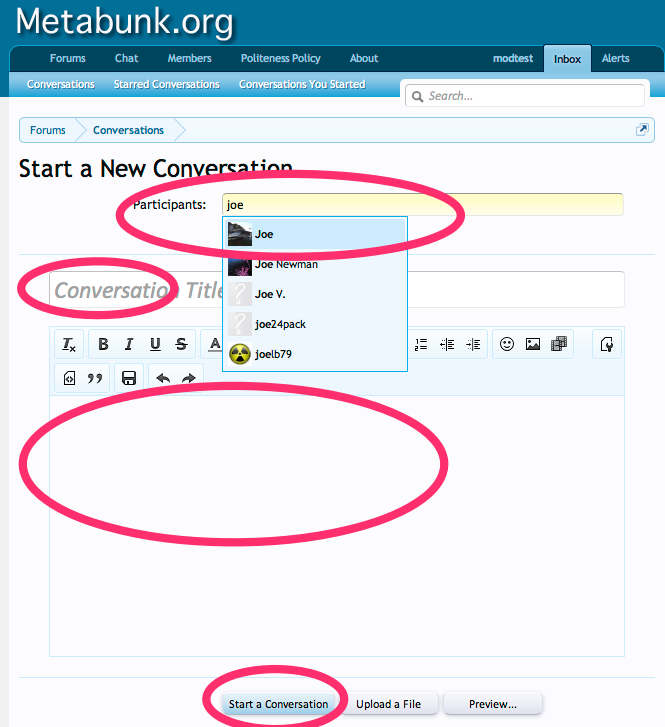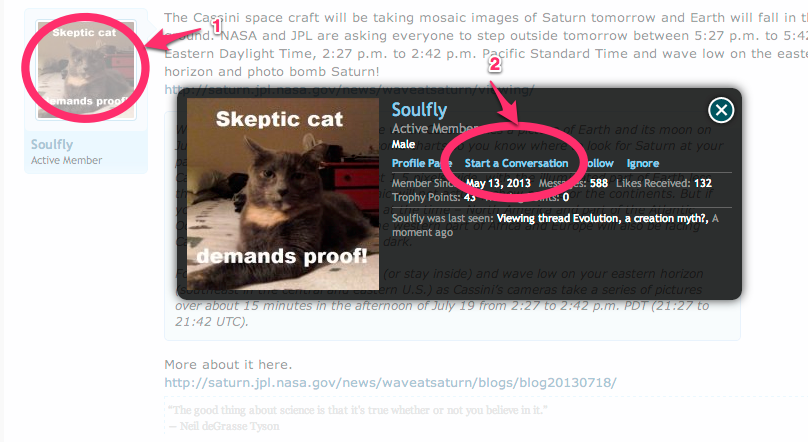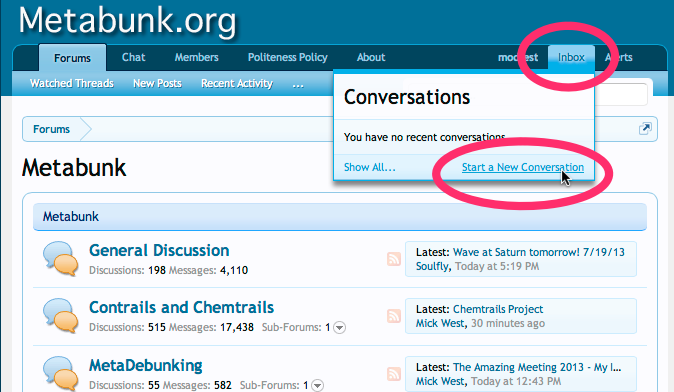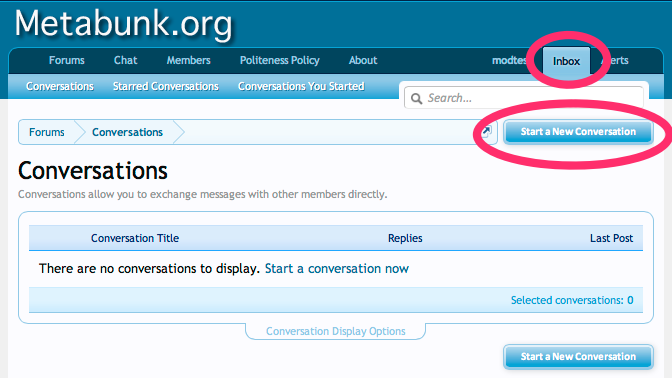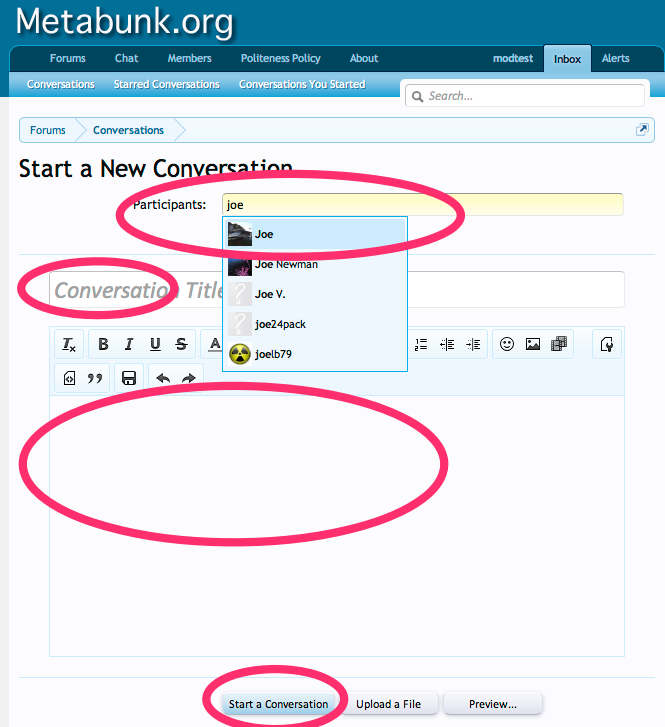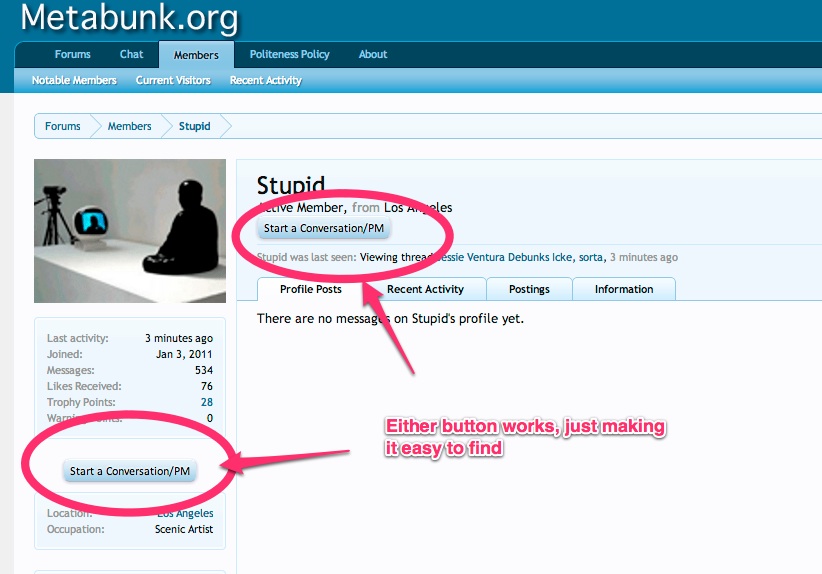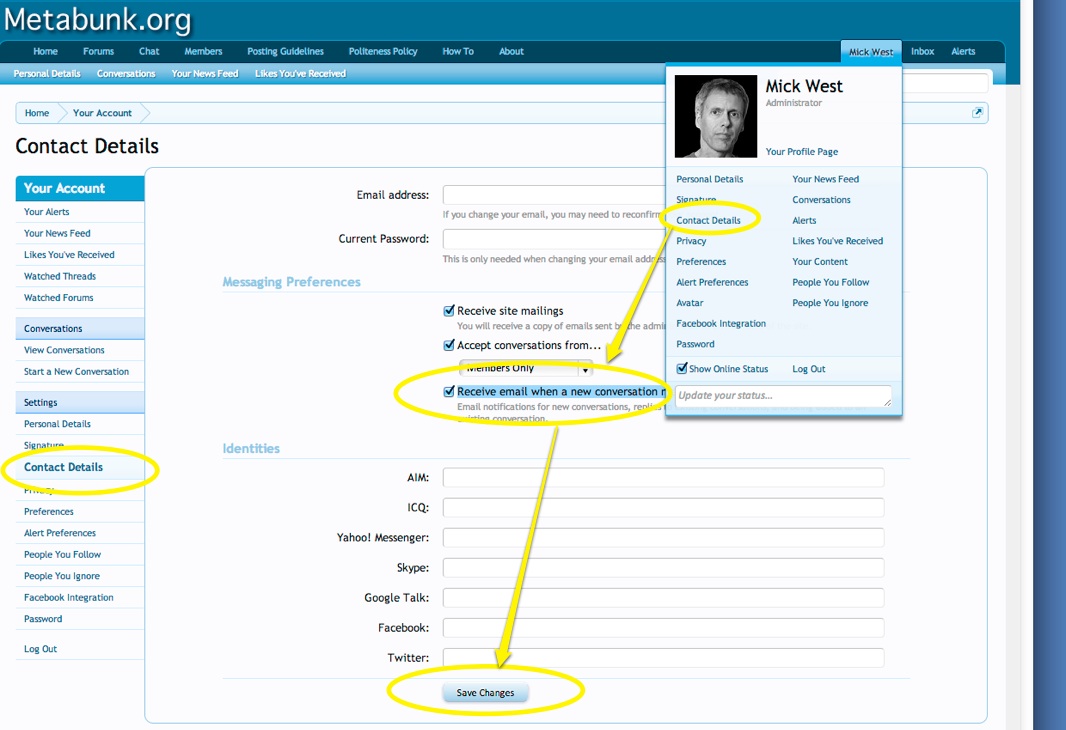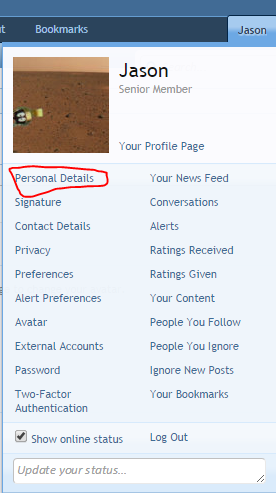I'm sorry but it is stil not working, I click on others profiles to message them and it never gives me that option.
@Will try going to the top right of the screen where you see your name. Click on your name and then click on the personal details or you can click on conversations
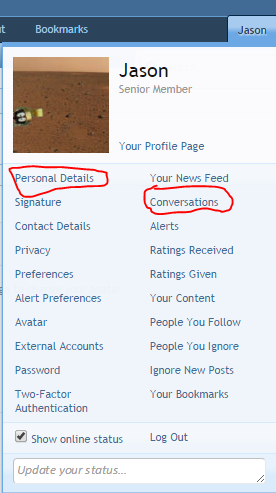
If you go to your personal details page on the left hand side you will see a menu to select from. Scroll down to conversations and click on "start a new conversation" Like such;
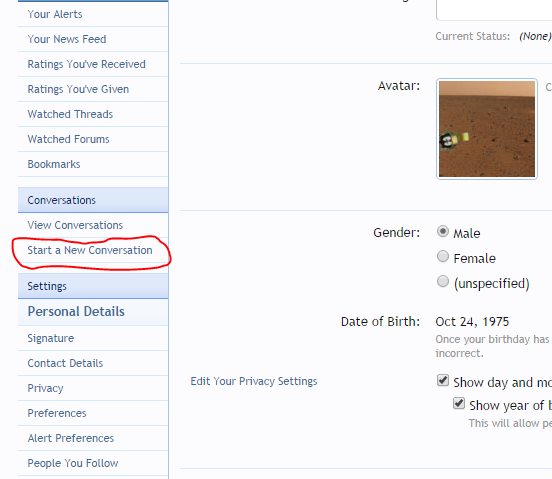
then this screen will pop up
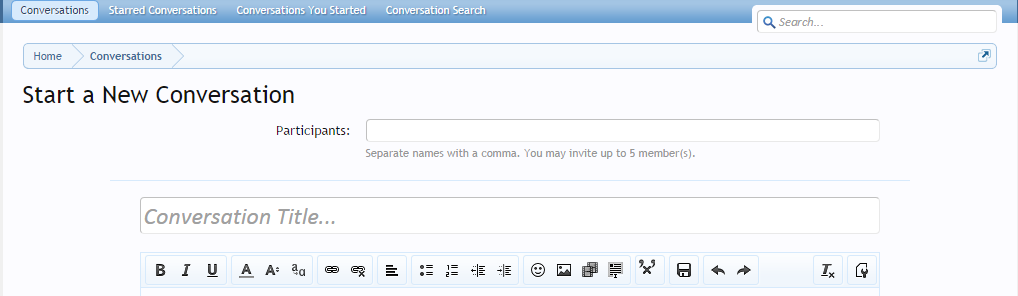
In the participants box, you need to type the name of the person you want to PM, and then a drop down box will appear. So for instance if you want to PM
@Mick West, type Mick and you will see a blue drop down appear, you need to click on his name for it to send. Just typing the name wont do it (I think I had similar issues when i first started as well), so don't feel bad.
Similarly, if you wish to tag someone in the forum, type the @ "symbol" in front of their name and wait for the drop down menu to pop up and click the name in that drop down, otherwise the participant won't be notified...
Good luck
Added: Or you can go to the "inbox" tab located near your name on the top right. Click on it, and you will see a blue link for "new conversation". Click on that and repeat above. Make sure you select the name form the drop down menu... You will see it appear as you begin to type the name. I sent you a PM as well, so you should have some in your mailbox, try replying to my message to see if it's at least working. The message sent, so it should be all good