If there's an image on another web page that you want to use, you can just link directly to the image with [IMG][/IMG] tags, like:
[IMG]https://www.metabunk.org/data/MetaMirrorCache/29c952ecb991ed77412fdcbff00f7762.png[/IMG]
which will give:

Alternatively, you can simply copy and paste the image itself.
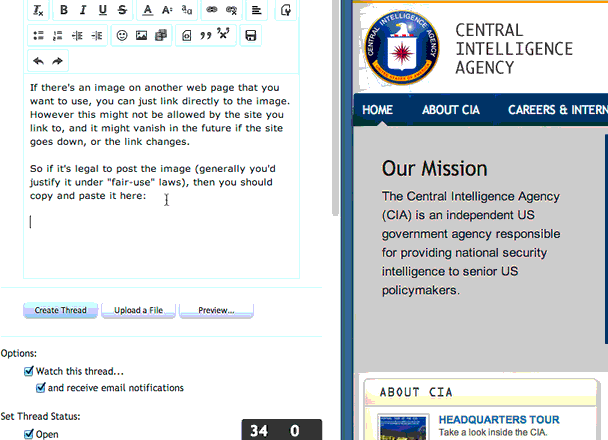
You can also drag files from your computer directly into the editor, or click on "Upload a File"
[IMG]https://www.metabunk.org/data/MetaMirrorCache/29c952ecb991ed77412fdcbff00f7762.png[/IMG]
which will give:

Alternatively, you can simply copy and paste the image itself.
- Right Click on the image
- Click on "Copy Image"
- Click on the Metabunk editor window
- Paste
You can also drag files from your computer directly into the editor, or click on "Upload a File"
Last edited:

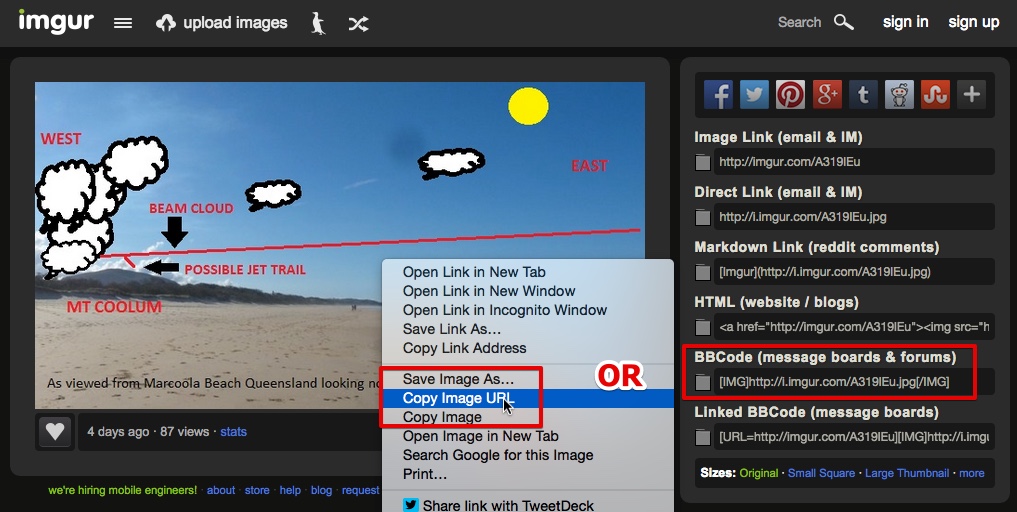
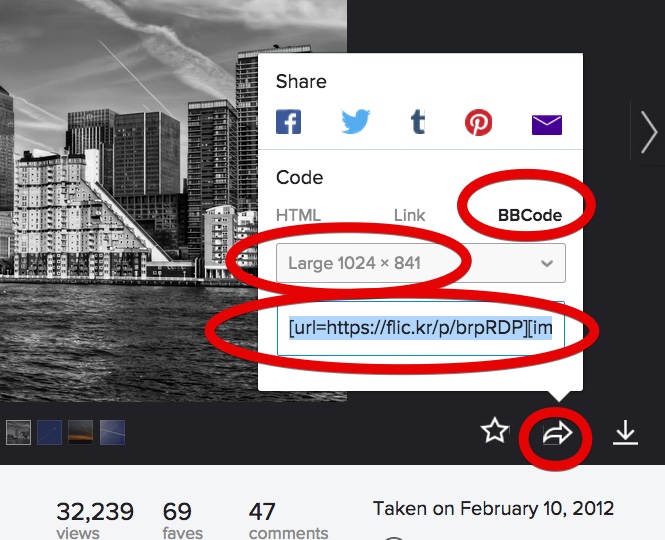
 London Contrails
London Contrails