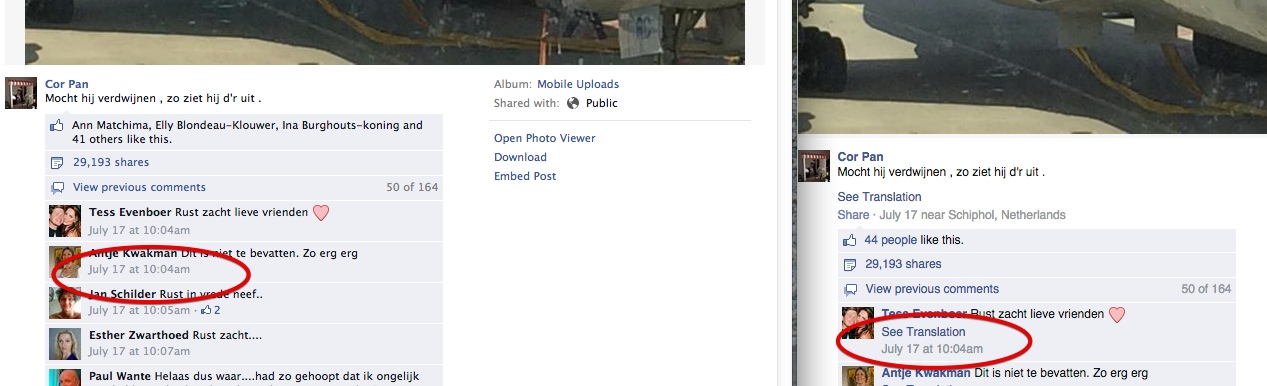Facebook removes most of the useful info from a photo when it is loaded, for privacy reasons. However with phone photos there's a good chance the photo was taken just a few minutes before it was uploaded, so the upload time is a good indicator.
Facebook displays the date, but that's not very precise (and with new photos, it often just says "today" or "yesterday".
Example:
https://www.facebook.com/photo.php?....121009184703252.21333.100003825135026&type=1

However, if we hover over it, it will tell use the correct time.
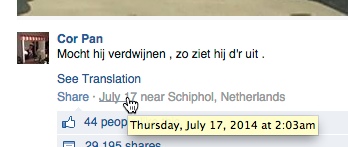
What is important here is that it is telling you the time in your local time zone (based on your computer time, as it's calculated on your computer, not by Facebook). You may need to translate it to the local time of the photo location. In this case 2:03am is in Pacific Daylight Time (I'm in Los Angeles, GMT-7) and Schiphol is in Central European Summer Time (GMT+2), so it's 9 hours ahead of me, so the local time there is 11:03AM.
You might also need to correct the date, for example 10:30PM July 1st in Los Angeles is 7:30AM July 2nd in Schiphol, as it's on the other side of midnight.
It's a good idea to try to verify the time against known facts. In this case the photo was taken some time before boarding an international flight that departed at 12:30PM local time. So the time is consistent with that.
It also seems that Facebook sometimes displays the time based on the time zone that the Facebook server is in. This seems to be the case if you are not logged in.
In addition, converting time zones has the potential for error, so if there is any doubt at all you should go to a more neutral method, looking at the page source. In Google Chrome you can just go straight to the correct spot with "Inspect Element"
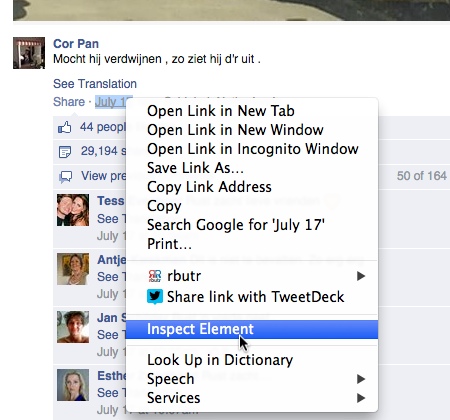
This takes you to the timestamp HTML, but the actual data for it is just above it, labeled "content_timestamp", which you can also just search for if you do "View Source" instead. Here the timestamp is 1405587834
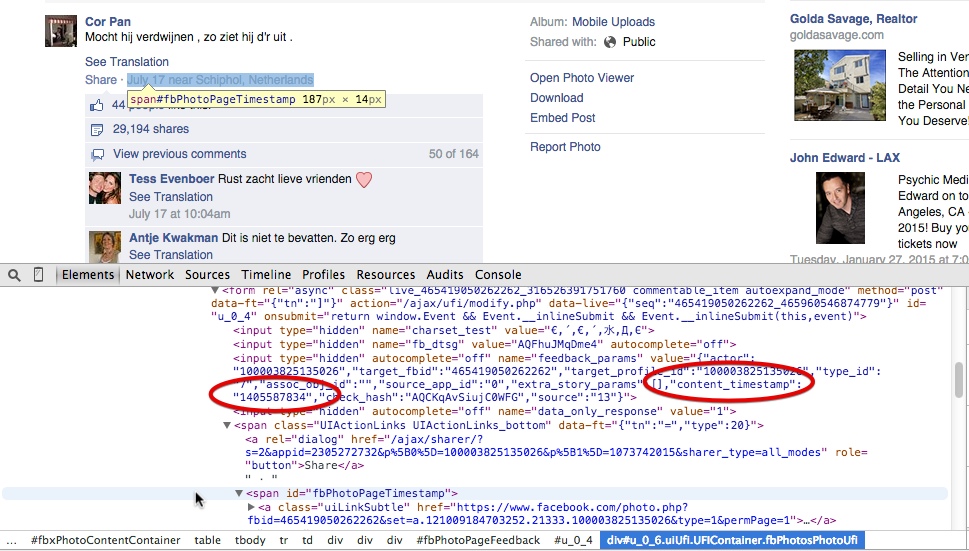
Timestamps in Facebook use "Unix epoch" format, and you can convert this to actual time with online calculators, like http://www.epochconverter.com/
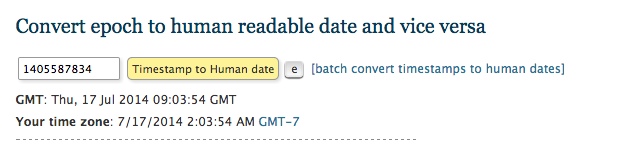
This gives us the time in GMT (same as UTC), and in the local time, so we can verify it against the "hover" time.
A final note, GMT is always the same as UTC. However sometimes people use GMT to refer to the time in the UK. However in the summer the UK uses Daylight Savings Time, or British Summer Time (BST) which is GMT+1. This quite often leads to errors, so it's best to explicitly use UTC wherever possible.
Facebook displays the date, but that's not very precise (and with new photos, it often just says "today" or "yesterday".
Example:
https://www.facebook.com/photo.php?....121009184703252.21333.100003825135026&type=1

However, if we hover over it, it will tell use the correct time.
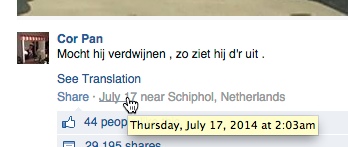
What is important here is that it is telling you the time in your local time zone (based on your computer time, as it's calculated on your computer, not by Facebook). You may need to translate it to the local time of the photo location. In this case 2:03am is in Pacific Daylight Time (I'm in Los Angeles, GMT-7) and Schiphol is in Central European Summer Time (GMT+2), so it's 9 hours ahead of me, so the local time there is 11:03AM.
You might also need to correct the date, for example 10:30PM July 1st in Los Angeles is 7:30AM July 2nd in Schiphol, as it's on the other side of midnight.
It's a good idea to try to verify the time against known facts. In this case the photo was taken some time before boarding an international flight that departed at 12:30PM local time. So the time is consistent with that.
It also seems that Facebook sometimes displays the time based on the time zone that the Facebook server is in. This seems to be the case if you are not logged in.
In addition, converting time zones has the potential for error, so if there is any doubt at all you should go to a more neutral method, looking at the page source. In Google Chrome you can just go straight to the correct spot with "Inspect Element"
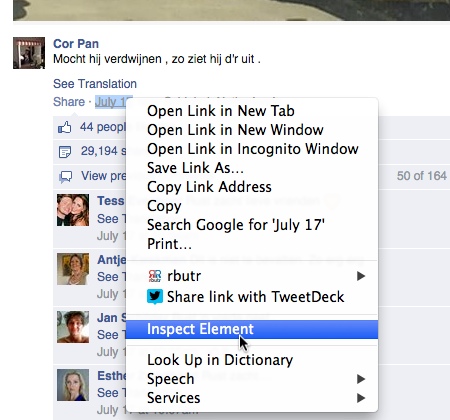
This takes you to the timestamp HTML, but the actual data for it is just above it, labeled "content_timestamp", which you can also just search for if you do "View Source" instead. Here the timestamp is 1405587834
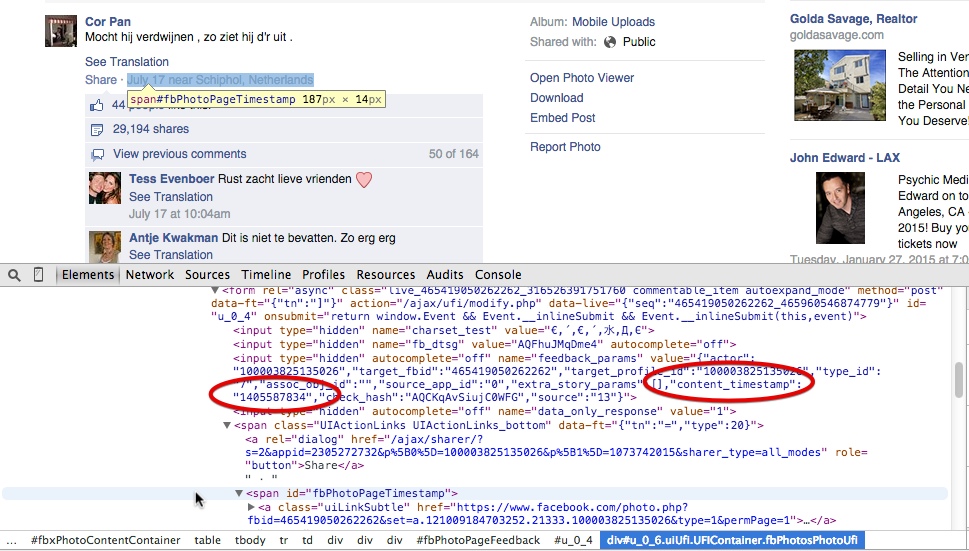
Timestamps in Facebook use "Unix epoch" format, and you can convert this to actual time with online calculators, like http://www.epochconverter.com/
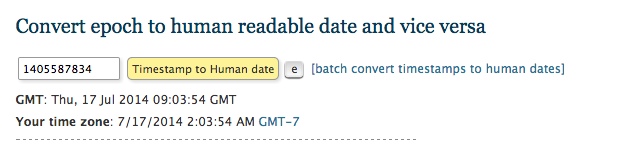
This gives us the time in GMT (same as UTC), and in the local time, so we can verify it against the "hover" time.
A final note, GMT is always the same as UTC. However sometimes people use GMT to refer to the time in the UK. However in the summer the UK uses Daylight Savings Time, or British Summer Time (BST) which is GMT+1. This quite often leads to errors, so it's best to explicitly use UTC wherever possible.
Last edited: